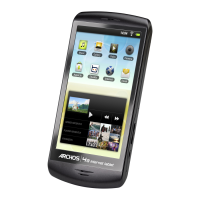42
You can make various settings related to Wireless Manager ME 3.0.
Setting options
Setting option window
Click [ ] on the
launcher.
The “Option” window
shown to the right
appears.
1
Click the desired
tab to be set.
2
Click [OK].
3
Picture quality selection
Select the quality of the image transmitted from the computer to the projector.
Live mode settings
• [Remove image when shutting down Live Mode]
Check this box to clear the projection screen from the projector when live mode
ends.
• [Disable Screen Saver]
This disables the computer screen saver function while Wireless Manager ME 3.0
is operating. Check this box to disable screen saver operation during live mode.
Transmission
Selecting [High Definition] imposes the following limits on operation.
• During the motion streaming, operations are performed in the normal mode.
• When a movie is playing in the live mode, it may not be projected smoothly.

