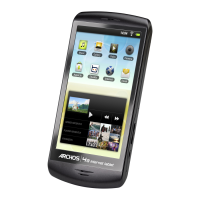53
Using WebBrowser
Select [WEB CONTROL] on the wireless menu.
1
Select [ON] or [OFF] with the [ ] buttons.
ON : This enables control on the WebBrowser.
OFF : This disables control on the WebBrowser.
2
Control a projector through the WEB browser of a computer. It is called “WEB Control”.
(The example is when using Microsoft Internet Explorer.)
• Connect projector and computer. (See page 14)
• Release the proxy settings of the Web Browser used. (See next page)
• Enable JavaScript. (See page 55)
Before using the WEB control
• When the projector settings have been changed using a WebBrowser, the projector
will not appear on the connection list until the projector network is switched to [USER
1] - [USER 3].
• After the projector network has been switched to [USER 1] - [USER 3], manually
release the proxy settings of the WebBrowser used.
① Projector settings
Set the [WEB CONTROL] of wireless menu [ON].

