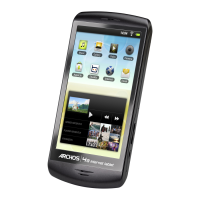54
Using WebBrowser (cont.)
Open “Internet Properties” window.
Click [Start] → [Control Panel] → [Network and Internet Connections] →
[Internet Option].
1
2
Open [Connections] → [LAN
Settings].
3
If [Use a proxy server for your LAN] has been checked,
remove the check.
If [Use automatic configuration script] has been
checked, remove the check.
4
Click [OK].
Proxy server settings
Release the proxy settings of the WebBrowser used.
② Computer settings

