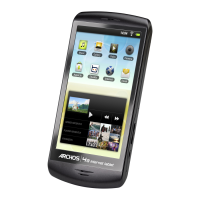55
Using WebBrowser (cont.)
Enabling JavaScript
If JavaScript has been set to disable, enable it.
2
Select [Security] and set the security level to [Default
Level], or select [Custom Level] and check the [Enable]
checkbox under [Active scripting].
Open “Internet Properties” window.
Click [Start] → [Control Panel] → [Network and Internet Connections] →
[Internet Option].
1

