T
Taylor EvansSep 2, 2025
How to fix image that is unstable on Panasonic Projector?
- DDaniel Hill MDSep 2, 2025
To address an unstable or flickering image on your Panasonic Projector, adjust the Phase setting in the Position menu.

How to fix image that is unstable on Panasonic Projector?
To address an unstable or flickering image on your Panasonic Projector, adjust the Phase setting in the Position menu.
How to fix a fuzzy picture on a Panasonic Projector?
To resolve a fuzzy picture on your Panasonic Projector: * Adjust the lens focus. * Position the projector at the correct distance from the screen. * Clean the lens. * Adjust the projector to be level if it is tilted too much.
Why does my Panasonic Projector have pale color?
If the color on your Panasonic Projector appears pale or grayish, try the following: * Adjust the Color Mode or Hue settings. * Check the adjustments for the input source connected to the projector. * If you're using an RGB cable, it may be damaged; replace it if necessary.
Why is there no sound from my Panasonic PT-LW321U Projector's internal speaker?
If there is no sound from the internal speaker of your Panasonic Projector, consider the following: * Check that the input terminals are correctly connected. * Increase the volume level, as it may be set to the minimum. * Ensure the AV mute function is turned off. * If something is plugged into the VARIABLE AUDIO OUT, the projector's built-in speaker will not work; remove the connection to use the speaker. * Check that the Mute function is disabled.
Why is the image on my Panasonic Projector too small or too large?
If the image on your Panasonic Projector is too small or too large, try moving the projector closer to or further from the screen. You may also want to confirm the [Aspect Ratio] in the [Position] menu.
What to do if my Panasonic Projector has no picture?
If you're not getting any picture on your Panasonic Projector, here are a few things to check: * Make sure the video signal input source is correctly connected to the appropriate terminal. * Verify that the input selection setting on the projector is correct. * Increase the brightness setting, as it may be set to the minimum. * Check the input source connected to the projector for any issues. * Ensure the AV mute function is disabled.
How do I correct a reversed image on my Panasonic PT-LW321U Projector?
If the image on your Panasonic Projector is reversed, confirm the [Ceiling Mount] setting in the [Position] menu.
| Brightness | 3, 200 lumens |
|---|---|
| Resolution | 1280 x 800 (WXGA) |
| Contrast Ratio | 16, 000:1 |
| Aspect Ratio | 16:10 |
| Zoom Ratio | 1.2x |
| Connectivity | HDMI, VGA, USB |
| Projection Size | 30 to 300 inches |
| Outputs | Audio Out, VGA Out |
| Lamp Life | 5, 000 hours (Normal mode), 10, 000 hours (Eco mode) |
| Inputs | HDMI, VGA, USB |












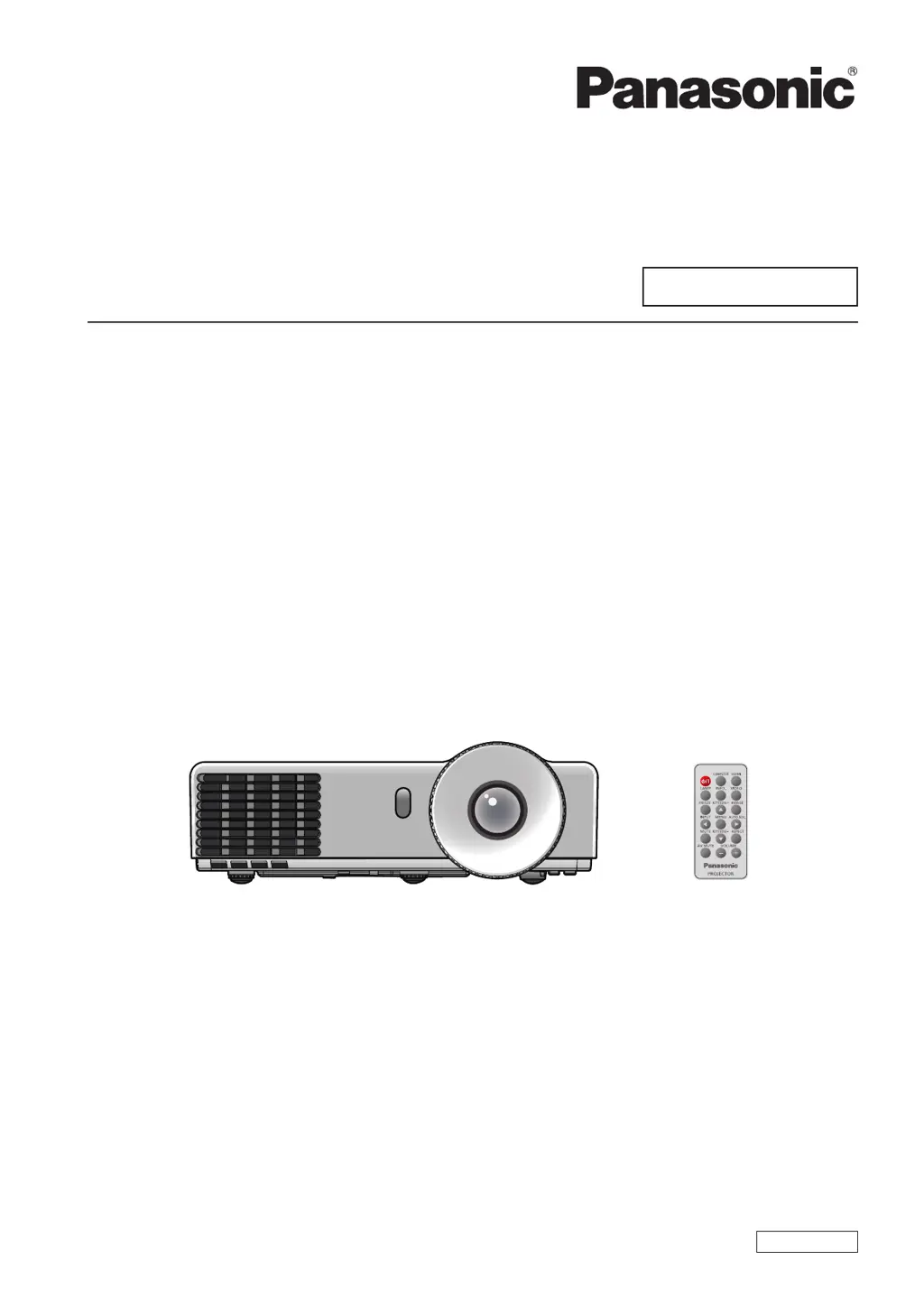