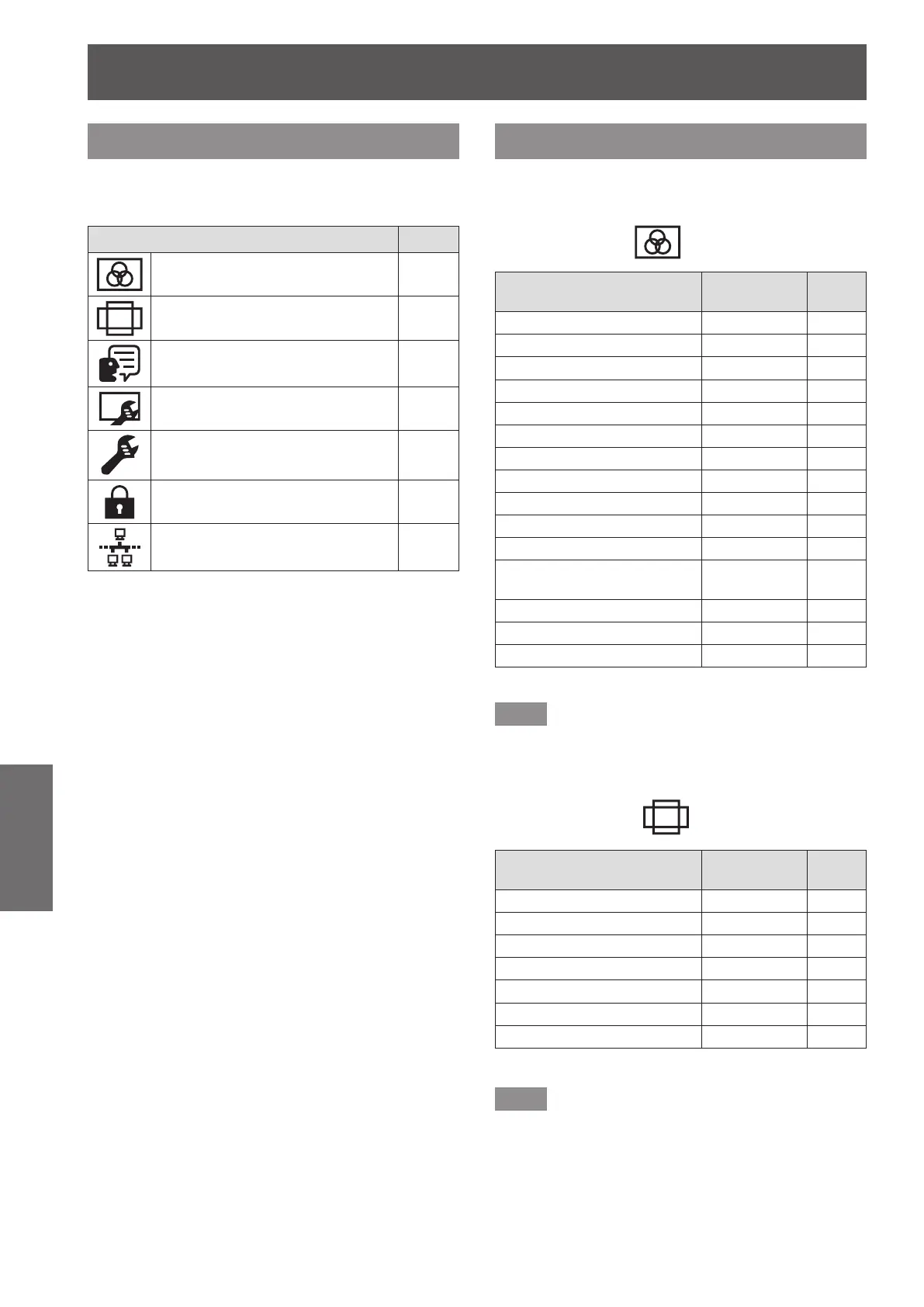Menu navigation
46 - ENGLISH
Settings
Main menu
There are following seven items in the main menu.
When a main menu item is selected, the screen
changes to a sub-menu selection screen.
Main menu item Page
[PICTURE] 46
[POSITION] 46
[LANGUAGE] 47
[DISPLAY OPTION] 47
[PROJECTOR SETUP] 47
[SECURITY] 47
[NETWORK] 47
Sub menu
The sub-menu screen of the selected main menu item
is displayed, and you can set and adjust the various
items in the sub-menu.
[PICTURE]
Sub-menu item
Factory
default
Page
[PICTURE MODE]
[STANDARD]
*1
48
[CONTRAST] 0 48
[BRIGHTNESS] 0 49
[COLOR] 0 49
[TINT] 0 49
[SHARPNESS] 0 49
[COLOR TEMPERATURE] 0 49
[DYNAMIC IRIS] [ON] 50
[WAVEFORM MONITOR] — 50
[ADVANCED MENU] — 53
[DAYLIGHT VIEW] [AUTO] 54
[DIGITAL CINEMA
REALITY]
[ON] 54
[NOISE REDUCTION] 0
*1
54
[TV-SYSTEM]
*1
[AUTO] 55
[RGB/YC
B
C
R
]
*1
, [RGB/YP
B
P
R
]
*1
[AUTO] 55
*1: Depends on the signal input.
Note
z
The factory default settings may vary depending on
the picture mode.
z
Sub-menu items and factory default settings differ
depending on the selected input terminal.
[POSITION]
Sub-menu item
Factory
default
Page
[KEYSTONE] 0 56
[SHIFT] 0 56
[DOT CLOCK] 0 57
[CLOCK PHASE] 0 57
[OVER SCAN] 0
*1
58
[ASPECT] [NORMAL]
*1
58
[FRAME LOCK] [OFF] 60
*1: Depends on the signal input.
Note
z
Sub-menu items and factory default settings differ
depending on the selected input terminal.
