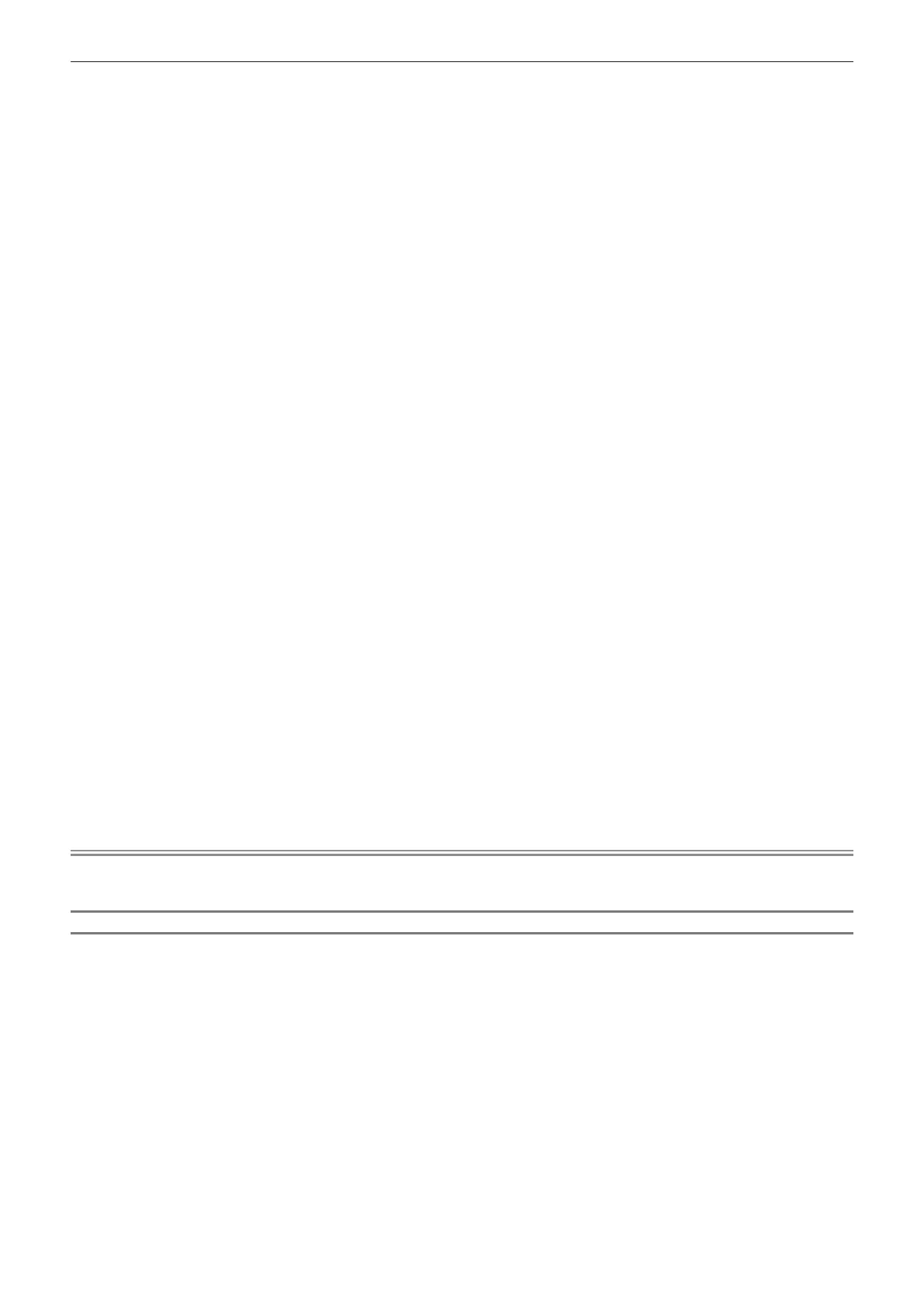Chapter 4 Settings — [PROJECTOR SETUP] menu
ENGLISH - 127
1) Connect all projectors to the hub using LAN cables. (x page 154)
2) Turn on all the projectors.
3) Press as to select [DATA CLONING].
4) Press the <ENTER> button.
f The [SECURITY PASSWORD] screen is displayed.
5) Enter a security password and press the <ENTER> button.
f The [DATA CLONING] screen is displayed.
6) Press as to select [LAN].
7) Press the <ENTER> button.
f The [LAN DATA CLONING] screen is displayed.
8) Press as to select [SELECT PROJECTOR].
9) Press the <ENTER> button.
f The projector with the same subnet is displayed as a list.
10) Press as to select the projector to be the copy destination.
11) Press the <ENTER> button.
f To select multiple projectors, repeat Steps 10) to 11).
12) Press the <DEFAULT> button on the remote control.
f The conrmation screen is displayed.
13) Press qw to select [OK], and press the <ENTER> button.
f Copy of the data to the projector is started.
Once the copy is completed, result is displayed in the [LAN DATA CLONING] screen.
Meanings of the marks displayed in the list are as follows.
g Green: Data copy has succeeded.
g Red: Data copy has failed. Conrm the connection of the LAN cable and power status of the copy
destination projector.
f The copy destination projector will display the data cloning request message, transfer to standby mode
automatically, and perform the copy of the data.
14) Turn off the copy destination projector.
f The copied content is reected in the copy destination projector.
Note
f The security password is the password set in the [SECURITY] menu → [SECURITY PASSWORD CHANGE].
Initial password as the factory default: awsqawsq
Setting [WRITE PROTECT].
Set if the copy of data via LAN is permitted or not.
1) Press as to select [DATA CLONING].
2) Press the <ENTER> button.
f The [SECURITY PASSWORD] screen is displayed.
3) Enter a security password and press the <ENTER> button.
f The [DATA CLONING] screen is displayed.
4) Press as to select [LAN].
5) Press the <ENTER> button.
f The [LAN DATA CLONING] screen is displayed.
6) Press as to select [WRITE PROTECT].
