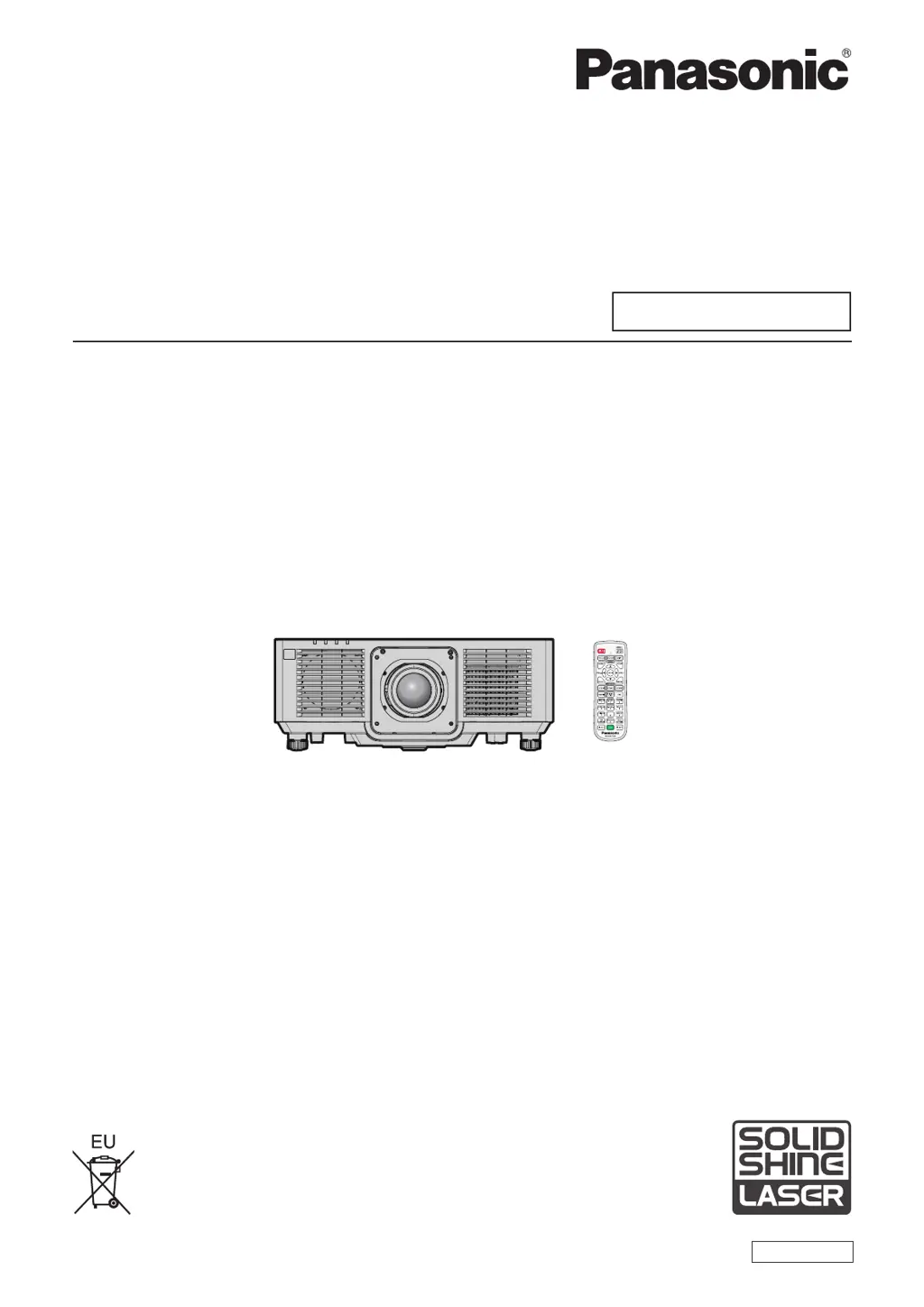V
victor42Aug 21, 2025
What to do if Panasonic PT-MZ780 Projector remote control does not respond?
- JJohn RichardsonAug 21, 2025
If the remote control for your Panasonic Projector is not responding, first check if the batteries are depleted and ensure they are inserted with the correct polarity. Make sure there are no obstructions between the remote and the projector's signal receiver. Verify that you are within the remote's effective range and that other light sources, like fluorescent lights, are not interfering. Lastly, confirm that the [REMOTE CONTROL] setting in [CONTROL DEVICE SETUP] is not set to [DISABLE] and that the ID number setting is correct.