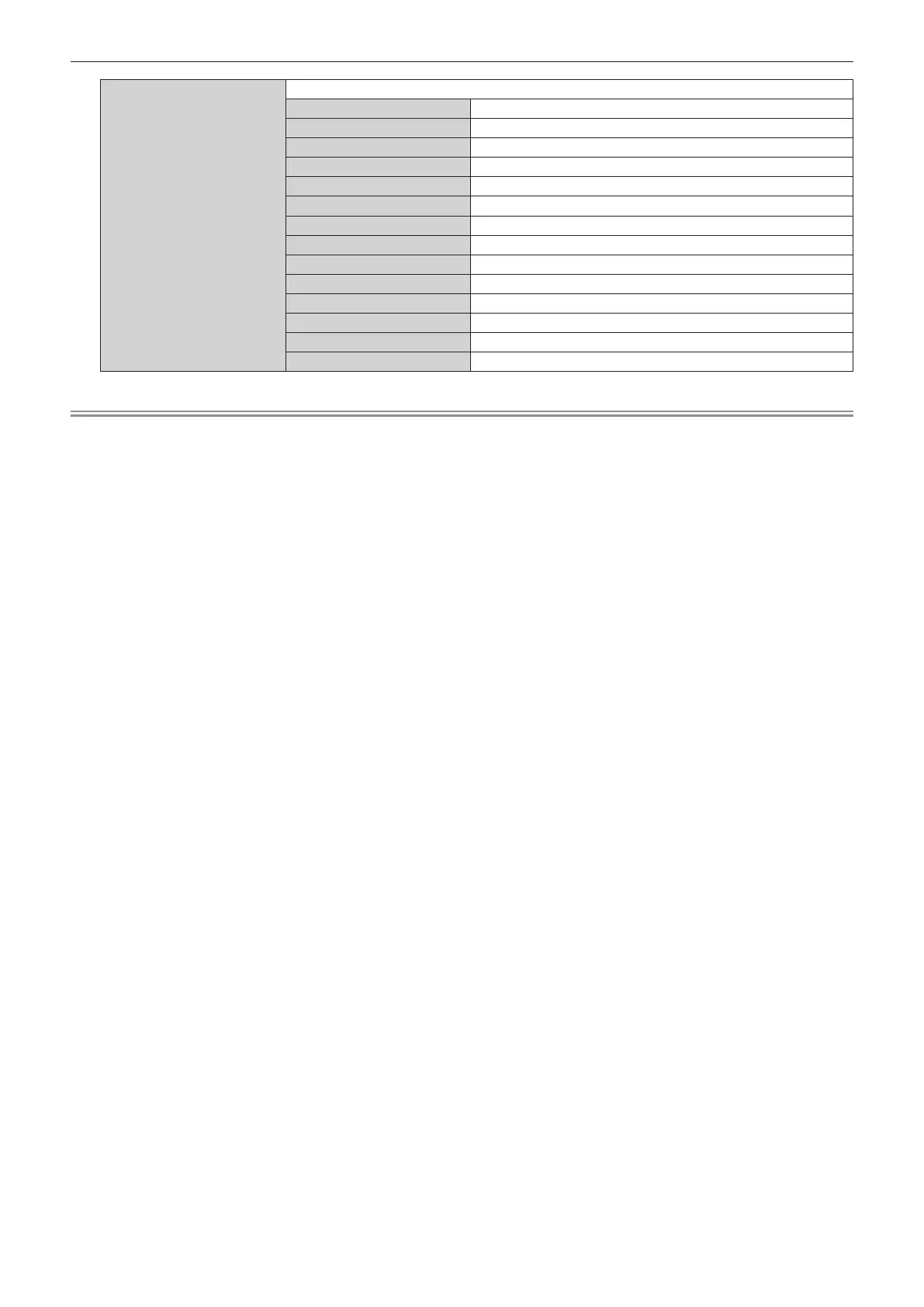Chapter 4 Settings — [NETWORK/USB] menu
ENGLISH - 151
[WIRELESS LAN]
Displays the network information of the wireless LAN set on the projector.
[ANTENNA LEVEL] Displays the signal status of wireless LAN.
[NETWORK] Displays the connection method of wireless LAN.
[SSID] Displays the string of SSID.
[AUTHENTICATION] Displays the user authentication method.
[EAP] Displays the type of EAP.
[ENCRYPTION] Displays the encryption method.
[DEFAULT KEY] Displays the [DEFAULT KEY] setting.
[DHCP] Displays the status of use of DHCP server.
[IP ADDRESS] Displays the [IP ADDRESS].
[SUBNET MASK] Displays the [SUBNET MASK].
[DEFAULT GATEWAY] Displays the [DEFAULT GATEWAY].
[DNS1] Displays the address of the preferred DNS server.
[DNS2] Displays the address of the alternate DNS server.
[MAC ADDRESS] Displays the [MAC ADDRESS] of wireless LAN.
Note
f When [WIRELESS LAN] is set to [DISABLE], the [WIRELESS LAN] page in the [NETWORK STATUS] screen is not displayed.
