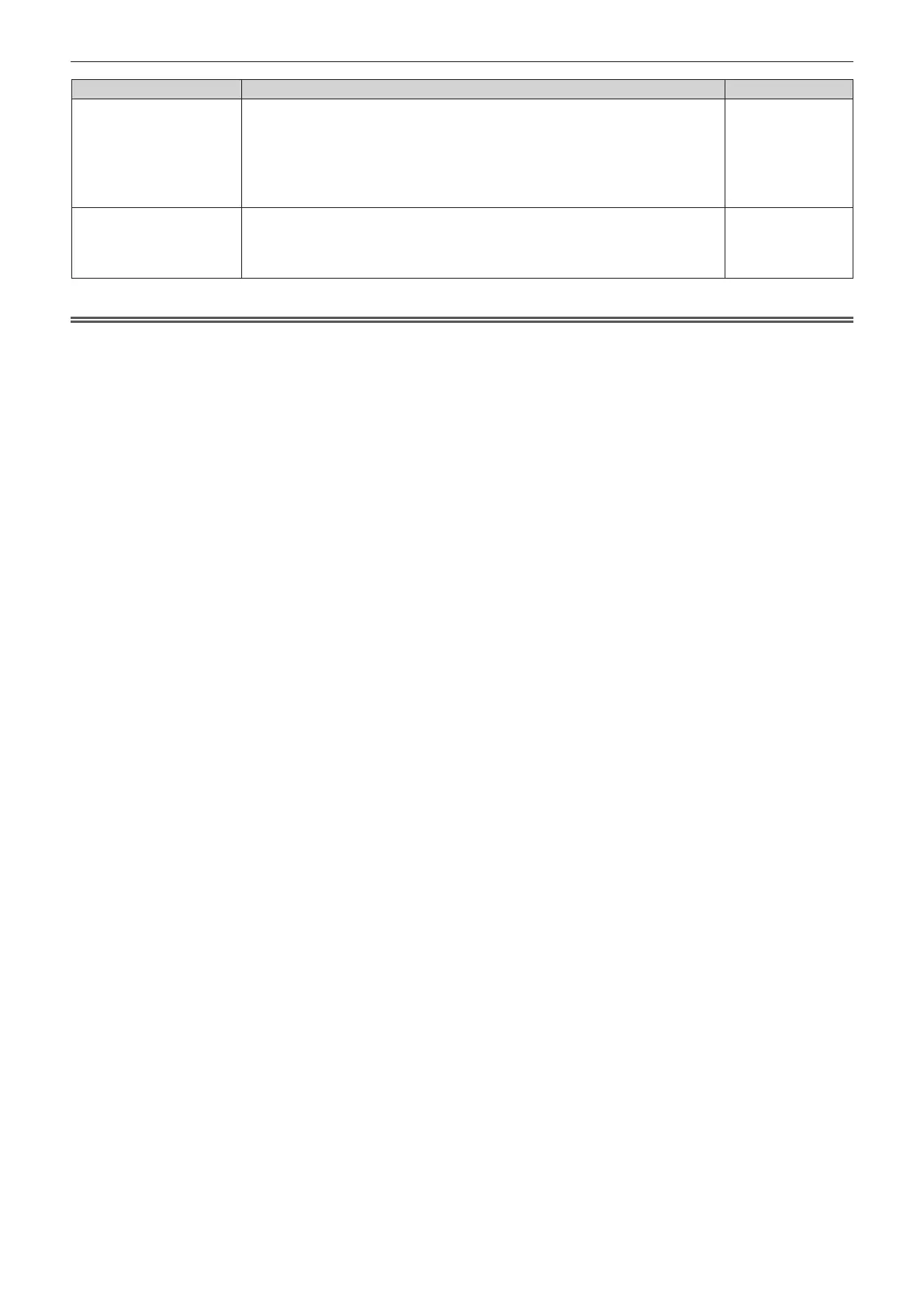Chapter 6 Maintenance — Troubleshooting
ENGLISH - 203
Problems Points to be checked Page
The DIGITAL LINK input
image is not displayed.
f Is the cable compatible to the condition of the projector used? 54
f Are the connections between the twisted-pair-cable transmitter and an external
device, and between the twisted-pair-cable transmitter and projector correctly done?
―
f Is [DIGITAL LINK MODE] set to [AUTO] or [DIGITAL LINK]? Is it set to
[ETHERNET]?
139
f Is a signal which is not compatible with a twisted-pair-cable transmitter being input? ―
Light ID cannot be
received.
f When [LIGHT POWER] in [ECO MANAGEMENT] is set to anything other than
[NORMAL], the [LightID] setting is disabled, and it will be xed to [OFF].
113
f Depending on the surrounding environment such as distance or brightness,
receiving of the Light ID signal may become difcult.
23
Attention
f If problems persist even after checking the preceding points, consult your dealer.
