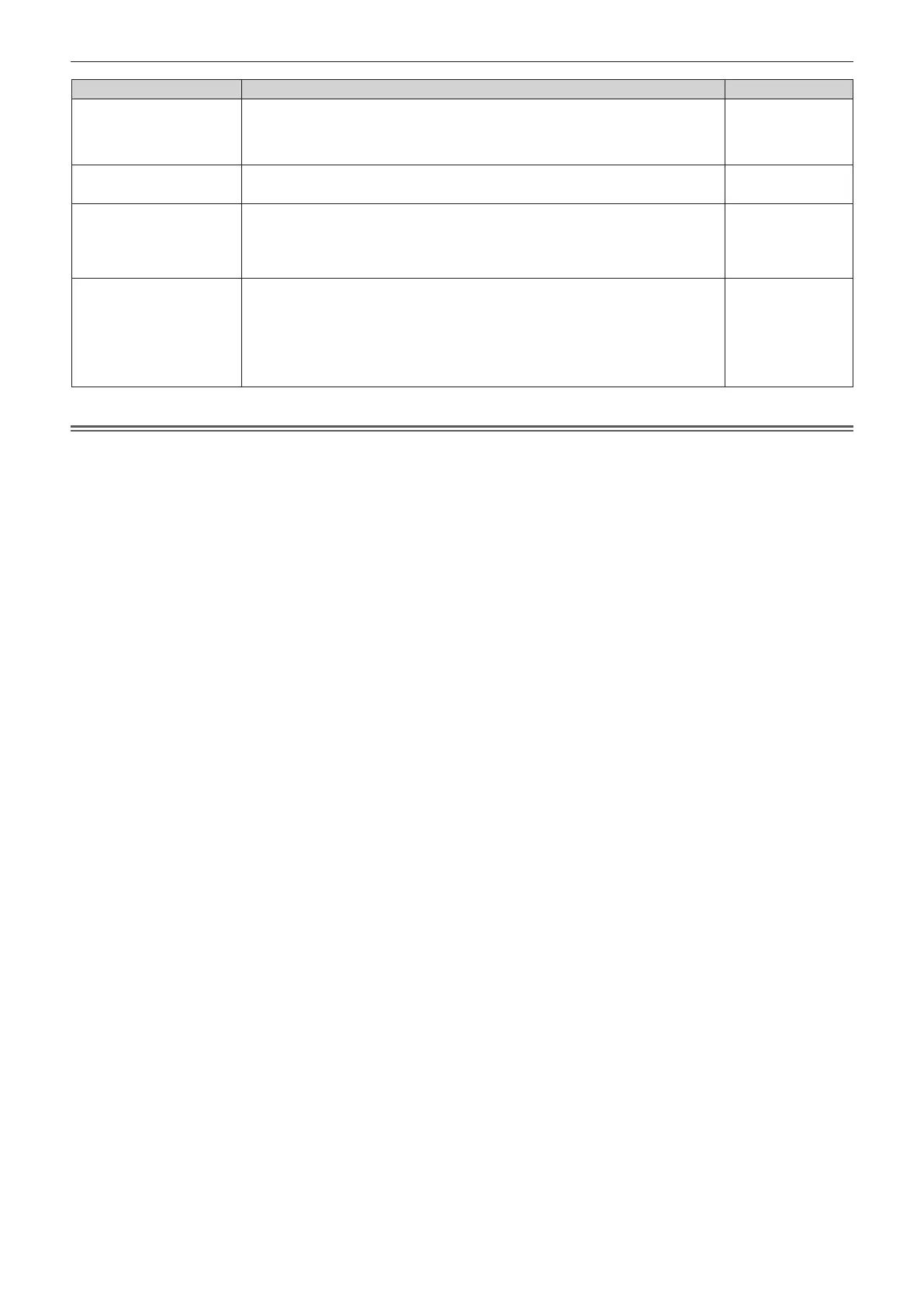Chapter 6 Maintenance — Troubleshooting
ENGLISH - 181
Problems Points to be checked Page
Video from HDMI
compatible device does
not appear or it appears
jumbled.
f Is the HDMI cable connected securely? 50
f Turn the power of the projector and the external device off and on. ―
f Is a signal which is not compatible with the projector being input? 200
Lens shift cannot be
adjusted.
f Perform [LENS CALIBRATION]. 138
f Is the Fixed-focus Lens (Model No.: ET-DLE055) attached? ―
Cannot control the
projector with Art-Net.
f Are the connections between the twisted-pair-cable transmitter and an external
device, and between the twisted-pair-cable transmitter and projector correctly done?
―
f Is [Art-Net SETUP] set to other than [OFF]? 153
f Are [NET], [SUB NET], [UNIVERSE], and [START ADDRESS] set correctly? 153
The DIGITAL LINK input
image is not displayed.
f Is the cable compatible to the condition of the projector used? 53
f Are the connections between the twisted-pair-cable transmitter and an external
device, and between the twisted-pair-cable transmitter and projector correctly done?
―
f Is [DIGITAL LINK MODE] set to [AUTO] or [DIGITAL LINK]? Is it set to
[ETHERNET]?
151
f Is a signal which is not compatible with a twisted-pair-cable transmitter being input? ―
Attention
f If problems persist even after checking the preceding points, consult your dealer.
