How to fix no audio from HDMI device on Panasonic PT-VMW50 Projector?
- Ddiana27Sep 9, 2025
To resolve the issue of no audio output from an HDMI compatible device on your Panasonic Projector, set the audio for the connected devices to linear PCM.
How to fix no audio from HDMI device on Panasonic PT-VMW50 Projector?
To resolve the issue of no audio output from an HDMI compatible device on your Panasonic Projector, set the audio for the connected devices to linear PCM.
How to fix a Panasonic PT-VMW50 when no image appears?
If no image is appearing on your Panasonic Projector, make sure the connections to external devices are correctly performed and that the input selection setting is correct. Also, check that the [BRIGHTNESS] adjustment is not at a minimum and that the external device connected to the projector is working properly. Finally, ensure that the shutter function is not activated.
What to do if Panasonic PT-VMW50 Projector remote control does not work?
If the remote control for your Panasonic Projector isn't working, check if the batteries are depleted and ensure they are inserted with the correct polarity. Make sure there are no obstructions between the remote control and the projector's signal receiver, and verify that you are using the remote within its effective range. Also, check for interference from fluorescent light and confirm that the [REMOTE CONTROLLER] setting in [CONTROL DEVICE SETUP] is not set to [DISABLE]. Finally, ensure the ID number setting operation is correct.
How to fix a fuzzy image on my Panasonic PT-VMW50 Projector?
To correct a fuzzy image on your Panasonic Projector, first, check to see if the lens cap is still attached. Then, ensure the lens focus is set correctly and the projection distance is appropriate. Verify the lens is clean and that the projector is installed perpendicular to the screen.
What to do if video from HDMI device doesn't appear correctly on Panasonic PT-VMW50 Projector?
If video from an HDMI compatible device does not appear or appears jumbled on your Panasonic Projector, ensure the HDMI cable is securely connected. Try turning the power of both the projector and the external device off and on again. Also, verify that the signal input is compatible with the projector.
What to do if DIGITAL LINK input image or sound is not output on Panasonic PT-VMW50 Projector?
If the DIGITAL LINK input image or sound is not output on your Panasonic Projector, ensure the cable is compatible with the projector's condition. Verify that the connections between the twisted-pair-cable transmitter and the projector or an external device are correctly done. Check if [DIGITAL LINK MODE] is set to [AUTO], [DIGITAL LINK] or [LONG REACH] and confirm it is not set to [ETHERNET]. Also, ensure the signal input is compatible with the twisted-pair-cable transmitter.
Why Panasonic PT-VMW50 Projector color is pale or grayish?
If the color on your Panasonic Projector appears pale or grayish, consider the following: * Ensure that [COLOR] or [TINT] is adjusted correctly. * Verify that the external device connected to the projector is adjusted correctly. * Check if the RGB signal cable is damaged.
Why no power supplied from terminal of Panasonic PT-VMW50?
If there's no power supplied from the terminal of your Panasonic Projector, check the following: * Verify if the [PROJECTOR SETUPU] menu ? [ECO MANAGEMENT] ? [STANDBY MODE] is set to [ECO]. * Ensure that the external device connected to the terminal has not exceeded the rating (5 VDC, maximum 2 A).
Why does the color appear pale or grayish on my Panasonic PT-VMW50?
If the color on your Panasonic Projector appears pale or grayish, check whether [COLOR] or [TINT] is adjusted correctly. Ensure the external device connected to the projector is also adjusted correctly. Finally, inspect the RGB signal cable for any damage.
What to do if Panasonic Projector buttons on the control panel do not work?
If the buttons on the control panel of your Panasonic Projector are not working, check if the [CONTROL PANEL] setting in [CONTROL DEVICE SETUP] is set to [DISABLE].
Crucial safety warnings, installation precautions, and initial setup guidance.
Essential warnings about electrical safety, environmental exposure, and proper handling.
Details on laser safety classifications, hazard distances, and risk group assessment.
Crucial guidelines for safe and correct projector usage and installation environment.
Explains the function of each button on the remote control for operating the projector.
Explains the purpose of each terminal and provides critical attention points for connections.
Important notes before connecting devices and pin assignments for computer and HDMI terminals.
Core procedures for turning the projector on and off, including power cord management.
Interprets power indicator lights and guides initial projector setup upon first use.
Explains how to select and switch between different input sources using controls.
Steps for cleaning and maintaining key projector components like the air filter.
Crucial section for diagnosing and resolving problems with power, image, audio, and controls.
Interpreting self-test error codes and taking corrective actions for projector issues.
Detailed technical specifications of the projector, including power, LCD, lens, and light source.
| Weight | 3.5 kg |
|---|---|
| Display Type | LCD |
| Zoom Ratio | 1.6x |
| Projection Size | 30 - 300 inches |
| Light Source | Laser |
| Lens Shift | Vertical: ±50% / Horizontal: ±10% |
| Connectivity | HDMI, RS-232C |
| Throw Distance | 1.2 - 7.2 m |












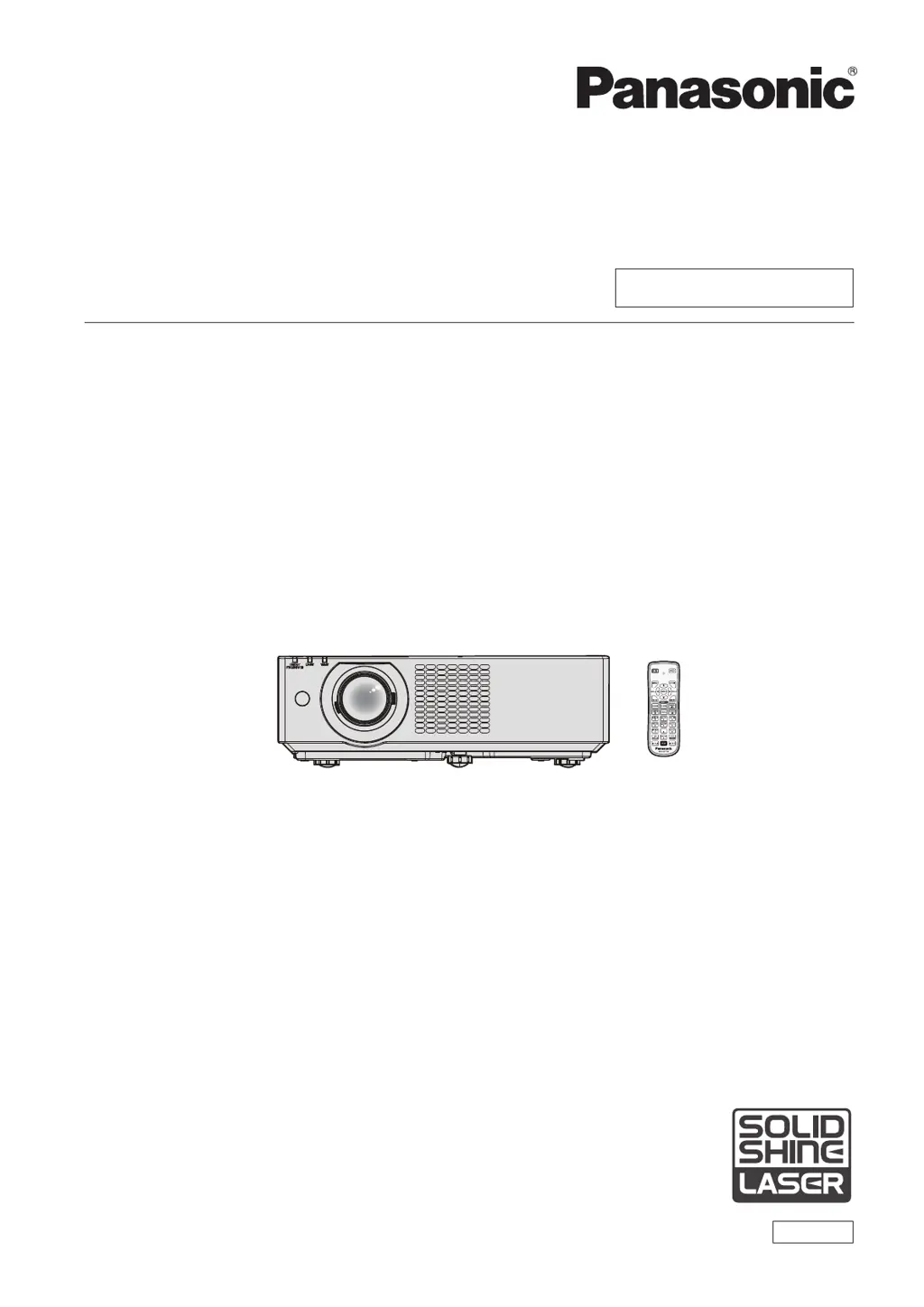