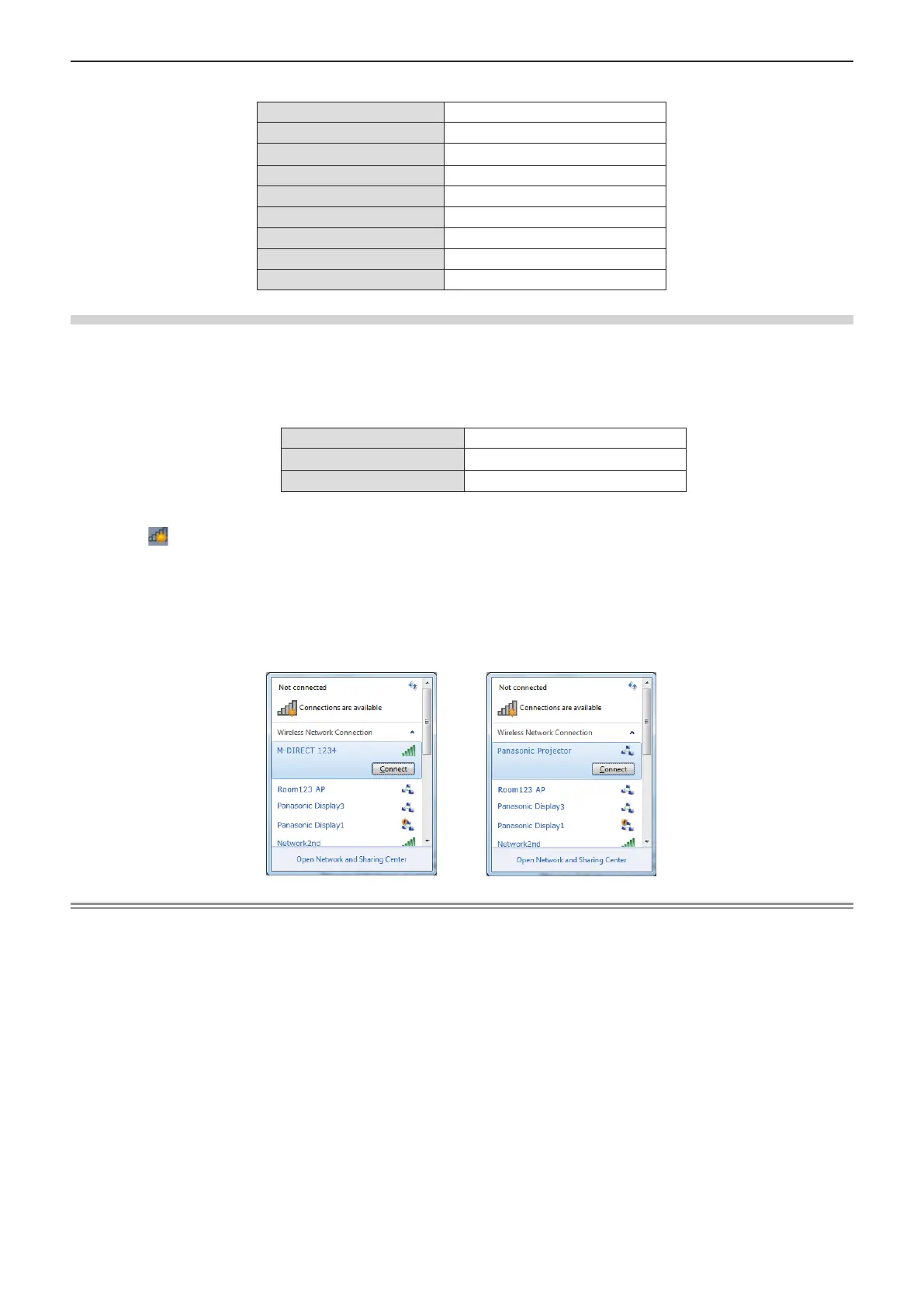[USER1] ~ [USER3]
[SSID]
Panasonic Projector
[DHCP]
OFF
[IP ADDRESS]
192.16 8.11.10 0
[SUBNET MASK]
255.255.255.0
[DEFAULT GATEWAY]
192.16 8.11.1
[AUTHENTICATION]
OPEN
[ENCRYPTION]
NONE
[CHANNEL]
11
[DNS1]/[DNS2]
NONE
Computer operation
1) Make the network setting according to your system administrator.
f If you select [M-DIRECT] for [WIRELESS LAN] in the network menu, the IP address will automatically be acquired.
f If you select default settings of [USER1] ~ [USER3] for [WIRELESS LAN] in the network menu (Æpage 88), then the
computer can be used with the following network settings.
[IP ADDRESS]
192.16 8.11.101
[SUBNET MASK]
255.255.255.0
[DEFAULT GATEWAY]
192.16 8.11.1
2) Connect the computer to the network that has been set for the projectors.
f Click on the task tray (bottom right of the Window screen), and select the same name as SSID that has been set in
the projector.
f When you select default settings of [M-DIRECT] for [WIRELESS LAN] in the network menu, the SSID is [M-DIRECT +
The last 4 digits].
When you select default settings of [USER1] ~[USER3] for [WIRELESS LAN] in the network menu, the SSID is
[Panasonic Projector].
[M-DIRECT] [USER1] ~ [USER3]
Note
f If you use any wireless utility other than Windows [Wireless Network Connection], follow its operation procedure for
connection.
f If you use the access point, congure the computer and each network setting of the projector following the instruction of the
network administrator.
94 -
ENGLISH
Chapter 4 Settings - [NETWORK/USB] menu
