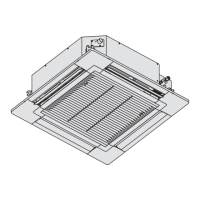153
12.2.2.5 Setting
Preparation:
Turn on the circuit breaker of units and then turn the power on. The remote controller starts, and wait until the
[Assigning] display disappears.
(If [Assigning] continues to blink for 10 minutes or more, check the address setting of indoor units.)
Note
To return to the previous screen
Press
.
■ Language ■ Clock ■ Controller name
1
Press
.
2 Select [Initial settings].
▲ ▼ →
3 Select the item to set.
▲ ▼ →
Language
4 Set.
▲ ▼ ◄ ► →
Default setting : English
Clock
4 Set.
▲ ▼ → ► →
(Repeat)
Controller name
4 Set.
▲ ▼ ◄ ► →
(Repeat the same procedure for all characters.)
• Up to 16 characters
(Space is included in the
number of characters.)
■ To change the
character type
Select the character type with
▲ ▼ ◄ ► and press
.
■ To delete 1 character
Select [BS] with ▲ ▼ ◄ ►
and press
.
■ To enter space
Select [Space] with ▲ ▼ ◄ ►
and press
.
5 Select [Conf].
▲ ▼ ◄ ► →
Controller nam
5
4
2018
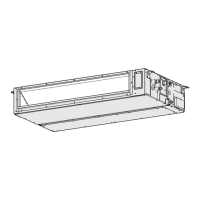
