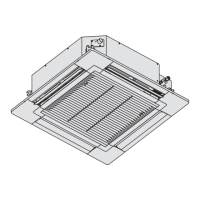155
■ RC. setting mode ■ Detailed settings ■ Auto address ■ Set elec. consumption
1 Press and hold the 3 buttons for
4 seconds or more simultaneously.
, , ►
2 Select the item to set.
▲ ▼ →
RC. setting mode
3 Set.
(Select the Code no. and Set data.)
▲ ▼ → ► →
Repeat
Code no. Set data
4
Press
● After Selecting [YES], the unit restarts.
Code no. Set data
01 Main/sub Set this when using 2 remote controllers.
02 Clock type Set the type of clock display.
2F Password change Set the administrator password.
36
Display of operation lock
cancelling method
Set whether to display the operation lock cancelling
method on the lock screen while operation is locked.
(For the lock screen, see the "Part Names" section
in the Operating Instructions.)
Detailed settings
3 Set.
(Select the indoor unit number, Code no.
and Set data.)
▲ ▼ → ► →
Repeat
Indoor unit
number
Set data
Code no.
4
Press
● After Selecting [YES], the unit restarts.
Code no. Set data
31 Vent output setting
Set this when connecting a commercially sold fan,
etc. to the ventilation fan output "FAN DRIVE:2P
(White)" on the indoor control board.
*Dedicated cables (optional) are required.
32 Temp sensor setting
Set this when measuring the room temperature with
the room temperature sensor of the remote
controller.
33 Temp display setting Set the type of temperature display.
● 0000: Sub
● 0001: Main (factory setting)
● 0000: 24 hours
● 0001: 12 hours (AM/PM)
● 0000 to 9999
● 0000 (factory setting)
● 0000: Displayed (factory setting)
● 0001: Not displayed
● 0002: Not displayed (password)
● 0000: Not connected
● 0001: Connected
● 0000: Indoor unit
● 0001: Remote controller
● 0000: °C
● 0001: °F
● When using the main and sub controllers, the
main one is enabled.
● When using with the remote sensor in
combination, set the indoor unit setting data.
● This setting is not available during group-
controlling.
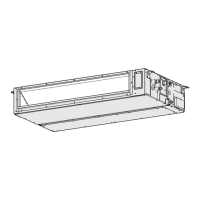
