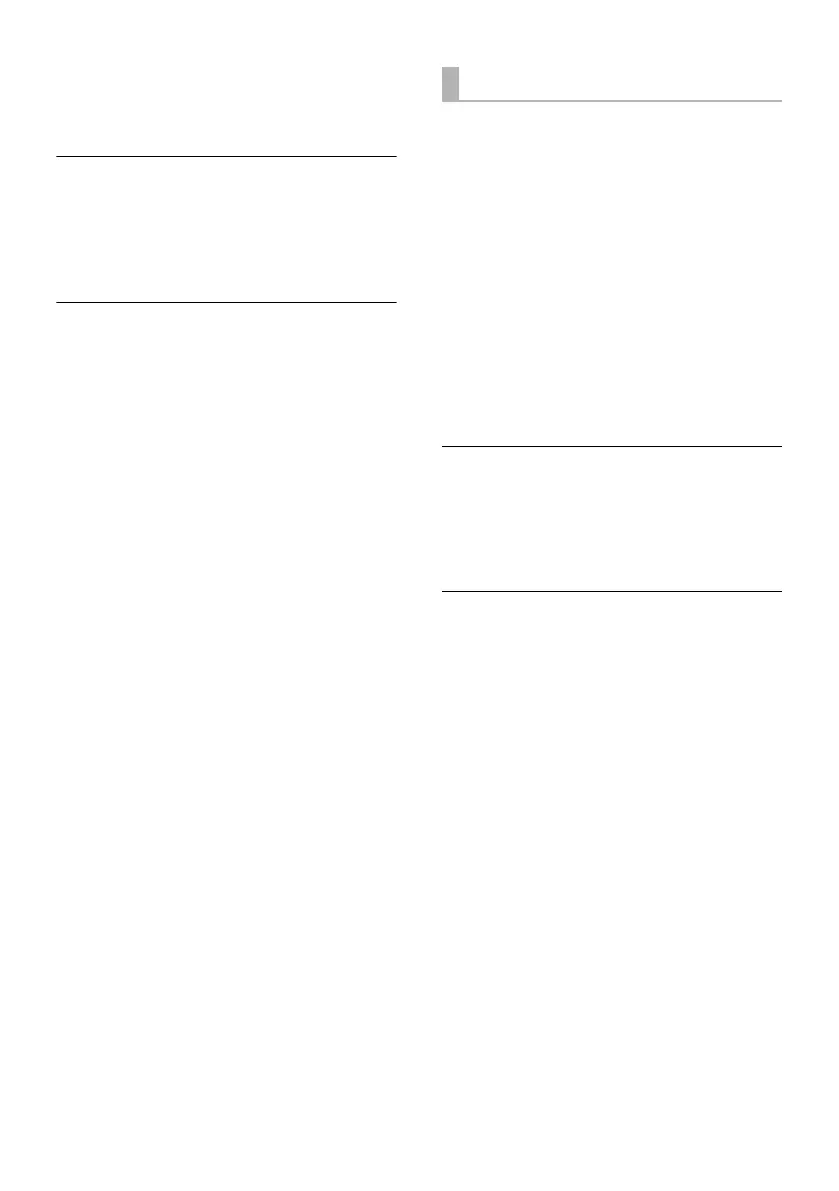38
SQT0935
The dialogue is too persistent or the
dialogue does not sound natural.
This system has a function to make the dialogue
stand out when the volume is low. (> 29)
The sound lags behind the image.
Depending on the TV, when this unit is
connected to it via Bluetooth
®
, the sound output
from this unit may lag behind the TV image.
Connect this unit and the TV with an HDMI
cable/optical digital audio cable. (> 9, 10)
Sound stops.
The power of the main unit turns off
automatically.
(When the main unit detects a problem, a safety
measure is activated and the main unit
automatically switches to standby mode.)
≥ There is a problem with the amplifier.
≥ Is the volume extremely high?
If so, lower the volume.
≥ Is this system placed in an extremely hot
place?
If so, move this system to a cooler place and
wait a few moments and then try to turn it on
again.
If the problem persists, confirm the display, turn
this system off, remove the AC mains lead cord
and consult your dealer. Please be sure to
remember the display that was indicated and
inform the dealer.
Cannot connect to the network.
≥ This system’s Wi-Fi security supports WPA2
TM
only. Your wireless router must therefore be
WPA2
TM
compatible. For details on the
security supported by your router and how to
change the settings, please refer to the
operating instructions or contact your Internet
service provider.
≥ If the network is set to be invisible, make the
network visible while you set up the network
for this system or make a wired LAN
connection. (> 22)
≥ Make sure that the multicast function on the
wireless router is enabled.
≥ Depending on the routers, WPS button may
not work. Try other methods. (> 19)
Cannot select this system as the output
speakers.
≥ Make sure that the devices are connected to
the same network as this system.
≥ Reconnect the devices to the network.
≥ Turn off and then on the wireless router.
Playback does not start.
The sound is interrupted.
≥ If using the 2.4 GHz band on the wireless
router, simultaneous use with other 2.4 GHz
devices, such as microwaves, cordless
telephones, etc., may result in connection
interruptions. Increase the distance between
this system and these devices.
jIf your wireless router supports 5 GHz band,
try using the 5 GHz band.
To change to the 5 GHz band, restore the
factory defaults (
>
35), and redo the network
settings using an Internet browser (
>
20).
On the step 8, make sure to select your
network name (SSID) for the 5 GHz band.
≥ Do not place this system inside a metal
cabinet, for it might block the Wi-Fi signal.
≥ Place this system closer to the wireless router.
≥ If several wireless devices are simultaneously
using the same network as this system, try
turning off the other devices or reducing their
network usage.
≥ Reconnect the devices to the network.
≥ Turn off and then on the wireless router.
≥ Try a wired LAN connection. (> 22)
≥ Restart the app.
Network
SC-ALL70T-SQT0935.book 38 ページ 2015年4月28日 火曜日 午前10時5分
