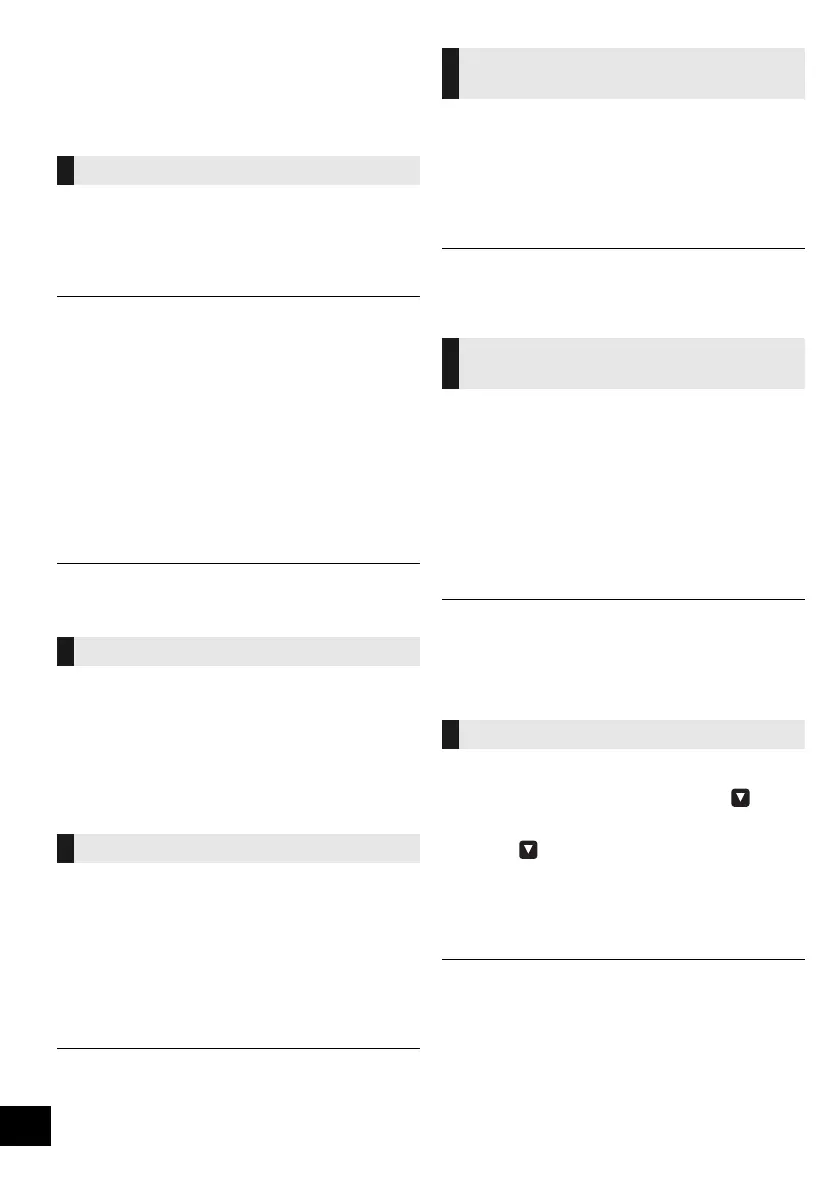10
TQBJ2215
Listening to DAB/DAB+
Preparation
≥ Make sure that the DAB antenna is connected. (l 6)
≥ Turn the unit on.
≥ Press [O, N SELECT] repeatedly to select “DAB+”.
To listen to DAB/DAB+ broadcasts, the available
stations need to be memorised in this unit.
≥ This unit will automatically start the “DAB AUTO
SCAN” and memorise the stations that are available
in your region if you select “DAB+” for the first time.
≥ “SCAN FAILED” is displayed when the auto scan is
unsuccessful. Locate the position with the best reception
(l 11, “To verify or improve the signal reception quality”) and
then re-scan DAB/DAB+ stations.
∫ To re-scan DAB/DAB+ stations
When new stations are added or when the antenna
has been moved, reperform the auto scan.
1 Press [PLAY MENU] to select “AUTO SCAN” and
then press [OK].
2 While “START ?” is flashing,
Press [OK].
≥ When updating the station memory with the auto scan,
preset stations will be erased. Preset them again (l below).
1 Press [PLAY MENU] repeatedly to select “TUNE
MODE”.
2 Press [3, 4] to select “STATION” and then press
[OK].
3 Press [:/6] or [5/9] to select the
station.
You can preset up to 20 DAB/DAB+ channels.
Channel 1 to 5 will be set under [1] to [5] on this unit.
(l right, “Changing the stations stored under [1] to
[5]”)
1 While listening to a DAB/DAB+ broadcast
Press [OK].
2 Press [3, 4] to select the desired preset channel
number and then press [OK].
≥ You cannot preset stations when the station is not
broadcasting or when the secondary service is selected.
≥ The station occupying a channel is erased if another station
is preset in that channel.
(On this unit)
You can change the stations stored under [1] to [5]
easily.
While listening to a DAB/DAB+ broadcast
Press and hold one of [1] to [5] until “P ” appears on
the display.
(“ ” stands for a number.)
≥ When you change the stations stored under [1] to [5],
channel 1 to 5 are also changed to the same corresponding
stations.
1 Press [PLAY MENU] repeatedly to select “TUNE
MODE”.
2 Press [3, 4] to select “PRESET” and then press
[OK].
3 Press [:/6] or [5/9] to select the
station.
≥ You can select channel 1 to 5 by pressing one of [1] to [5] on
this unit.
≥ To select by preset, make sure that stations have already
been preset manually.
≥ To add additional preset stations, select the station using the
method mentioned in “Listening to the memorised stations”
(l left).
Some DAB/DAB+ stations provide a secondary service
as well as the primary service. If the station you are
listening to is providing secondary service, “ ” will be
displayed.
1 While “ ” is displayed
Press [PLAY MENU] repeatedly to select
“DAB SECONDARY”.
2 Press [3, 4] to select the secondary service and
press [OK].
≥ The setting will go back to primary service when changes are
made (e.g. the station is changed).
Memorising stations
Listening to the memorised stations
Presetting DAB/DAB+ stations
Changing the stations stored under
[1] to [5]
Listening to preset DAB/DAB+
stations
Listening to the secondary service
SC-DM502E-TQBJ2215_eng_pol_cze.book 10 ページ 2020年1月11日 土曜日 午前9時32分
