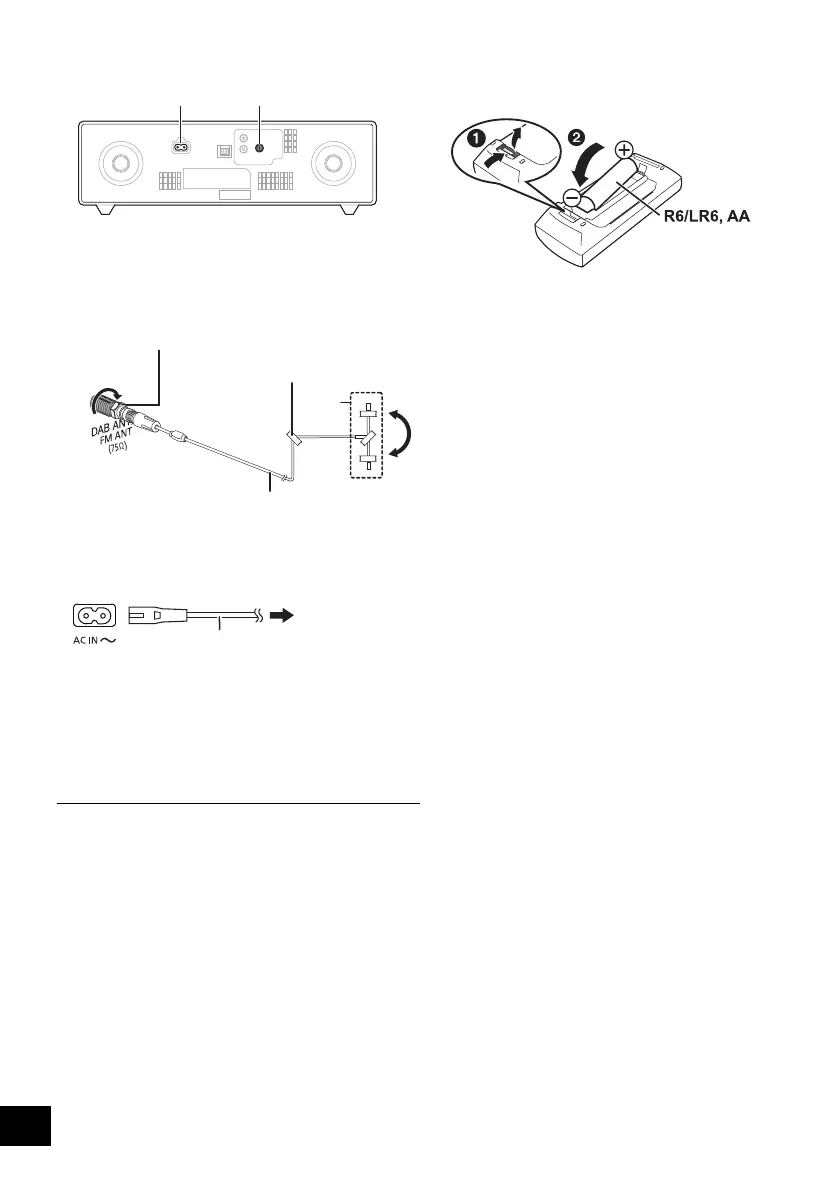6
TQBJ2215
Connections
1 Connect the antenna.
This unit can receive DAB/DAB+ and FM stations
with the DAB antenna.
Rotate the antenna at A to improve reception.
2 Connect the AC mains lead after all other
connections are completed.
This unit consumes a small amount of AC power
(l 19) even when turned off.
≥ In the interest of energy conservation, if you will not be
using this unit for an extended period of time, unplug it
from the mains socket.
≥ Some settings will be lost after you disconnect the
system. You have to set them again.
≥ Tape the antenna to a wall or column in a position with the
least amount of interference.
≥ If radio reception is poor, use an outdoor antenna (not
supplied).
Using the remote control
Insert the battery so the terminals (i and j) match
those in the remote control.
Point it at the remote control signal sensor on this unit.
≥ To avoid interference, please do not put any objects in front
of signal sensor.
DEMO play
This unit is built-in with a sound demonstration music.
To play the demonstration music
1 Turn the unit on.
2 Press and hold [1/;, −DEMO] on this unit for at
least 2 seconds until “WAIT FOR DEMO PLAY”
appears on the display.
The demonstration music will be played for
approximately 1 minute. (“DEMO PLAY” is displayed
during DEMO play.)
After playback completes, this unit will automatically
exit the DEMO play mode.
≥ To exit during DEMO play, press [∫].
Be sure to tighten the nut fully.
DAB indoor antenna (supplied)
Adhesive tape
(not supplied)
To a mains socket
AC mains lead (supplied)
(Alkaline or manganese
battery)
SC-DM502E-TQBJ2215_eng_pol_cze.book 6 ページ 2020年1月11日 土曜日 午前9時32分
