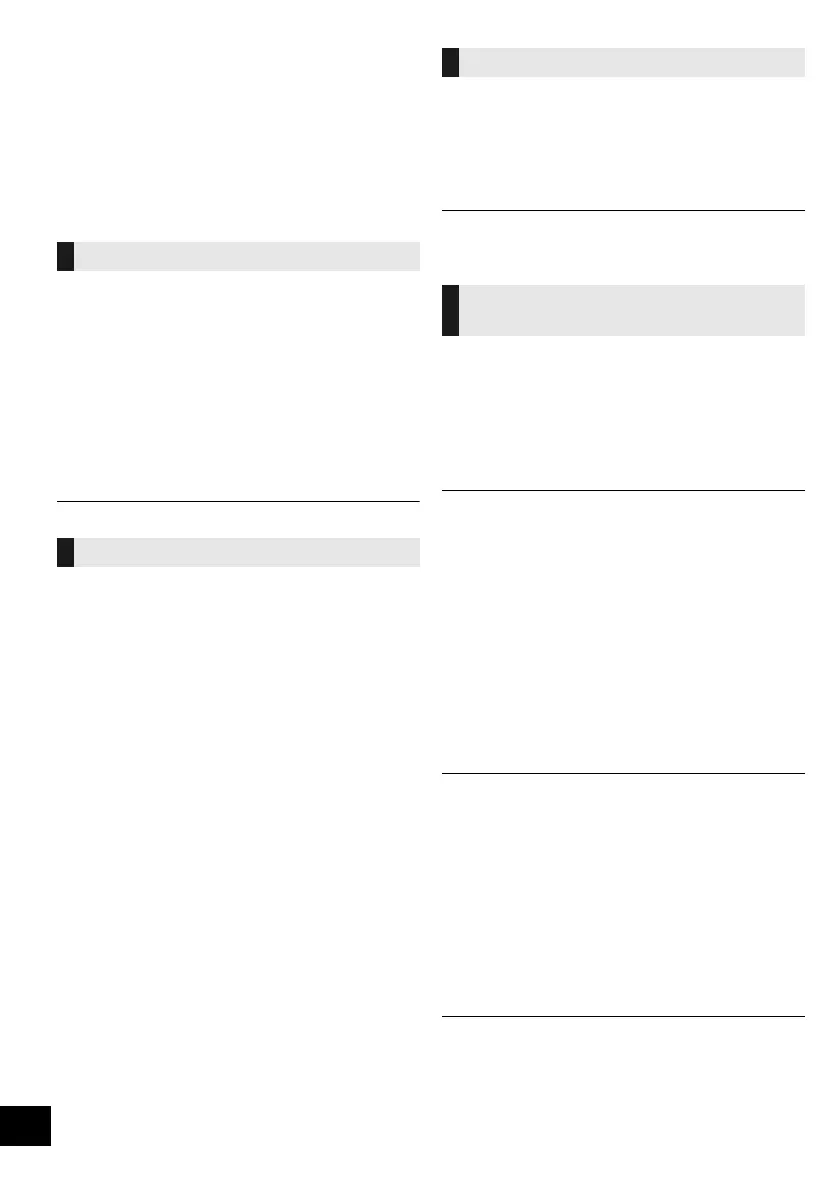12
TQBJ2215
Listening to FM radio
You can preset up to 30 FM channels.
Channel 1 to 5 will be set under [1] to [5] on this unit.
(l right, “Changing the stations stored under [1] to
[5]”)
Preparation
≥ Make sure that the antenna is connected. (l 6)
≥ Turn the unit on.
≥ Press [O, N SELECT] repeatedly to select “FM”.
1 Press [PLAY MENU] to select “A.PRESET”.
2 Press [3, 4] to select “LOWEST” or “CURRENT”
and then press [OK].
LOWEST:
To begin auto preset with the lowest frequency
(“FM 87.50”).
CURRENT:
To begin auto preset with the current frequency.*
1
≥ The tuner starts to preset all the stations it can receive
into the channels in ascending order.
*1: To change the frequency, refer to “Manual tuning”.
1 Press [PLAY MENU] repeatedly to select “TUNE
MODE”.
2 Press [3, 4] to select “PRESET” and then press
[OK].
3 Press [:/6] or [5/9] to select the
channel.
≥ You can select channel 1 to 5 by pressing one of [1] to [5] on
this unit.
∫ Manual tuning
1 Press [PLAY MENU] repeatedly to select “TUNE
MODE”.
2 Press [3, 4] to select “MANUAL” and then press
[OK].
3 Press [:/6] or [5/9] to tune in to the
station.
To tune automatically, press and hold the button until
the frequency starts changing quickly.
1 While listening to the radio broadcast
Press [OK].
2 Press [3, 4] to select the channel and then press
[OK].
≥ Do steps 1 through 2 again to preset more stations.
≥ A station previously stored is overwritten when another
station is stored in the same channel preset.
(On this unit)
You can change the stations stored under [1] to [5]
easily.
While listening to the radio broadcast
Press and hold one of [1] to [5] until “P ” appears on
the display.
(“ ” stands for a number.)
≥ When you change the stations stored under [1] to [5],
channel 1 to 5 are also changed to the same corresponding
stations.
∫ To display the current FM signal status
Press [DISPLAY] repeatedly to select “FM STATUS”.
≥ “STEREO” is displayed when this unit tunes to a stereo
broadcast.
∫ To display Radio Data System text data
This system can show the text data transmitted by the
Radio Data System available in some areas.
Press [DISPLAY] repeatedly.
≥ Radio Data System is available only when stereo works in
reception.
≥ Radio Data System may not be available if reception is poor.
Presetting stations automatically
Listening to a preset channel
Presetting stations manually
Changing the stations stored under
[1] to [5]
“FM ST”: FM stereo broadcast is being received.
“FM - - - -”: No broadcast is received or FM
broadcast received is weak or in
monaural.
“FM MONO”: You have set the “FM MODE” to
“MONO”. (l 17, “If noise is excessive
during FM reception.”)
“PS”: Programme service
“PTY”: Programme type
“FREQ”: Frequency
SC-DM502E-TQBJ2215_eng_pol_cze.book 12 ページ 2020年1月11日 土曜日 午前9時32分
