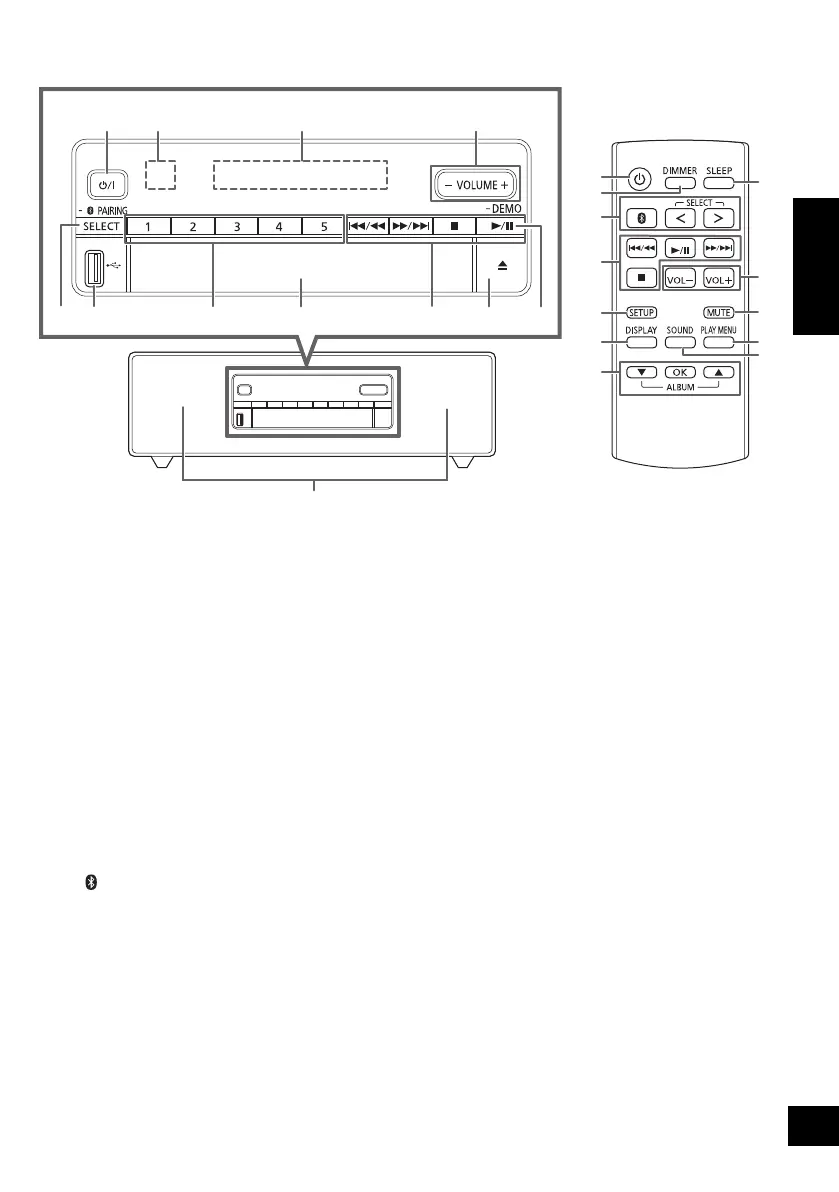ENGLISH
TQBJ2215
5
Control reference guide
1 Standby/on switch [Í/I], [Í]
Press to switch the unit from on to standby mode or vice
versa. In standby mode, the unit is still consuming a small
amount of power.
2 Remote control signal sensor
Distance: Within approx. 7 m directly in front
Angle: Approx. 30o left and right
3 Display
4 Adjust the volume (0 (min) to 50 (max))
5 Select the audio source
On this unit:
≥ Press and hold to enter pairing mode (l 8) or
disconnect a Bluetooth
®
device (l 8).
On the remote control:
[ ]: “BLUETOOTH”
[O, N SELECT]:
6 USB port (l 7)
7 Direct preset buttons for storing or selecting radio
station ([1] to [5]) (l 10, 12)
8 Disc tray
≥ Do not put any object in front of the disc tray.
9 Basic playback control buttons
10 Open or close the disc tray
11 Enter DEMO play mode (l 6)
12 Speakers
These speakers do not have magnetic shielding. Do not
place them near a TV, personal computer or other
magnetic devices.
13 Dim the display panel
Press again to cancel.
14 Enter setup menu
15 Change the displayed information
16 Selection/OK
17 Set the sleep timer
18 Mute the sound
Press again to cancel. “MUTE” is also cancelled when the
volume is adjusted or the unit is turned off.
19 Set the play menu item
20 Enter sound menu
13
1
5
9
14
15
16
17
4
18
19
20
12 3 4
678 910115
12
“CD” -------------. “DAB+” -------------. “FM” -------------. “D-IN”
:;
“BLUETOOTH” (--------------- “USB” (---------------- “AUX”
“CD” (----------. “DAB+” (----------. “FM” (----------. “D-IN”
fe
vu
“BLUETOOTH” (--------------. “USB” (--------------. “AUX”
SC-DM502E-TQBJ2215_eng_pol_cze.book 5 ページ 2020年1月11日 土曜日 午前9時32分
