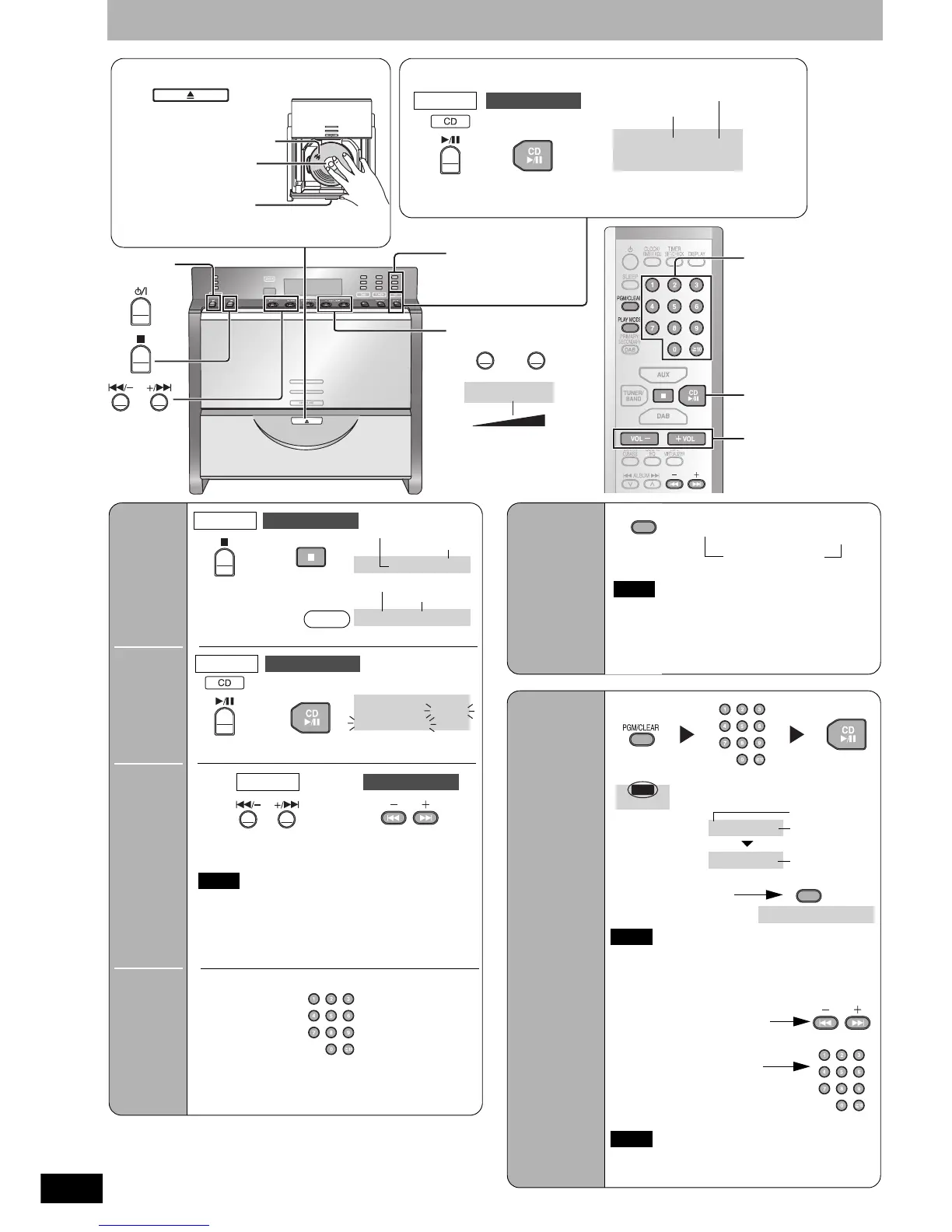4
RQT7695
CD operations
Number of albums
Number of tracks
Number of tracks
Total play time
• Each time you press the button:
PLAY MODE OFF ←
1-& →
↑
& → RND
(While stopped)
1 Set the CD in place.
2 Start play.
If the CD is already in the unit, the unit comes on and play begins.
(One touch play)
CD P LAY
CD 1 0:01
Track number
Elapsed playing time of track
Remote controlMain unit
Press again to resume play.
Press to skip/
Press and hold to search
NoteNote
• You cannot search through MP3 files.
• Perform search during play or while paused.
• You can search only within the current track during
program, track repeat, or random play.
Select the desired track
Stop
Pause
Skip/
Search
Repeat play/
random play
1-&:
Repeats
one track
& :
Repeats
all tracks
RND: Random
play
Program
play
This function
allows you to
program up to
24 tracks.
To adjust the volume
NoteNote
You cannot use random play and program play at
the same time.
• Erase a program
(While stopped)
• Confirm a programmed
track (While stopped)
• Add a program track
(While stopped)
Select the track
you want to add
Main unit
Remote control
Main unit
Remote control
Main unit Remote control
Direct
access
play
Play starts
with the track
you select.
Press while
stopped
Select tracks
(Maximum 24 tracks)
Start play
PGM
6
--
01
6 4:01
Track number
Sequence number
NoteNote
Program contents are stored in memory even after
the function has been changed or the unit is turned
off. All program contents are erased by pressing
[PGM/CLEAR] or by opening the CD lid.
Total play time
Keep fingers away from the CD lid when it is
closing to avoid possible minor injury.
CD 14 40 :19
A 40 T111
CD 10 2 : 1 6
CD PAUSE
VOL 22
Input using the
numbered buttons
To select a 2-digit number
e.g. 16: [ 10] → [1] → [6]
To select 3-digit number
e.g. 226:
[ 10] → [10]
→ [2] → [2] → [6]
To adjust the volume
0
(Minimum)
50
(Maximum)
MP3
Press until you hear it
click into place.
Label must face outward.
Press again to close.
To turn on
the unit
PROGRAM CLEAR
The CD lid opens and the
unit comes on.
2
Function indicator
The color changes when
using the CD mode.
(CD only)
PGM/CLEAR
Refer to page 10 regarding MP3 play.
Select the
play mode
NoteNote
• During random play, you cannot skip to the
previous track.
• You cannot select “RND” while playing MP3.
• You cannot use random play and program play at
the same time.
PLAY MODE
–
VOLUME
+
