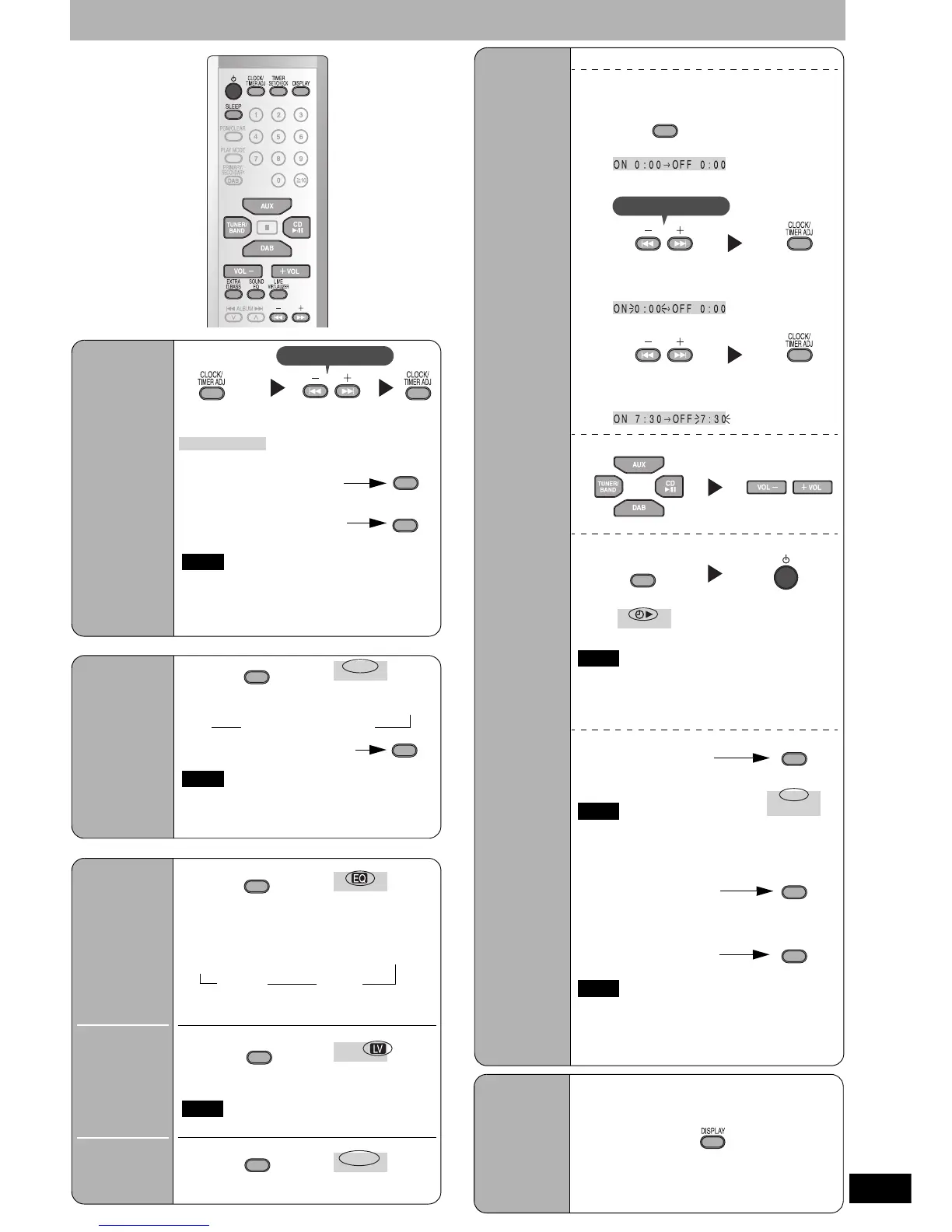9
RQT7695
Timer and others
Setting
the time
This is a 24-hour
clock.
• To display the clock when
the unit is on
• To check the time when the
unit is off
NoteNote
• The clock is accurate to within ±60 seconds a
month. Readjust if necessary.
• You can also use the DAB automatic clock
adjustment function (
→
page 8).
Select the time
•
Press and hold to
change the time faster.
Select
“CLOCK”
CLOCK/
TIMER ADJ
CLOCK
--
:
--
TIMER
SET/CHECK
Within 10 seconds
SLEEP
timer
The SLEEP
timer can turn
the unit off after
a set time.
SLEEP
SLEEP
SLEEP
• Each time you press the button:
SLEEP 30
→
SLEEP 60
→
SLEEP 90
→
SLEEP 120
• To check the remaining time
NoteNote
The play and sleep timer can be used together.
The sleep timer always has priority. Be sure not
to overlap timer settings.
←
SLEEP OFF (Canceled)
Press once
←
SOUND
EQ
Select the sound quality
• Each time you press the button:
XBS →
(Adds punch
to rock)
CLEAR →
(Clarifies higher
sounds)
SOFT
(For background
music)
↑
EQ-OFF ←
(Turns the sound
quality off)
VOCAL ←
(Adds gloss to vocal)
LIVE
VIRTUALIZER
Press to turn the Live
Virtualizer ON/OFF
EXTRA
D.BASS
Press to turn Extra
D. Bass ON/OFF
D.BASS
Sound
quality
You can choose
one of four types
of sound quality.
Live
Virtualizer
You can create a
three-dimensional
sound field when
listening to stereo
sound.
Extra
D.Bass
Boosts the bass.
NoteNote
The actual effect depends on the source played.
Play timer
This timer starts
play of the
selected source
at the selected
time.
Select the start time
•
Press and hold to
change the time faster.
CLOCK/
TIMER ADJ
Adjust the volume
Select the source
TIMER
SET/CHECK
Turn the unit offDisplay “z q”
The unit must be off for the timer to operate.
NoteNote
• You can enjoy other sources after you have set the timer.
• If the DAB station that is not being broadcast is
selected or if a DAB secondary service is
selected, the play timer cannot be turned on.
NoteNote
The timer function will be canceled, but the
settings stay in the memory.
The timer comes on every day if the timer is on.
TIMER
SET/CHECK
TIMER
SET/CHECK
• To change the timer
Clear “
z q
” and
set the timer again
• To check the setting
while the unit is off
NoteNote
• If you turn the unit off and on again while the timer is
functioning, the end time setting will not be activated.
•
When the “AUX” source is selected, set the timer
on the connected equipment to the same time.
TIMER
SET/CHECK
Clear “z q”
Preparation: Set the clock (see left).
1 Perform timer settings
Enter the timer setting mode
2
Select the source and adjust the volume
3 Turn the timer on
Set the start time
Confirm the
start time
Select the end time
•
Press and hold to
change the time faster.
• To cancel the timer
while the unit is on
Set the end time
Confirm the
end time
Within 10 seconds
Select the timer display
Display
You can change
the display.
The following types of information are displayed.
• Original display
• MP3 album titles
• CD track remaining play time
This section explains the displays while enjoying
CD, FM-AM radio, or AUX. For enjoying DAB
(
→
page 7).
• MP3 track titles
•Time
