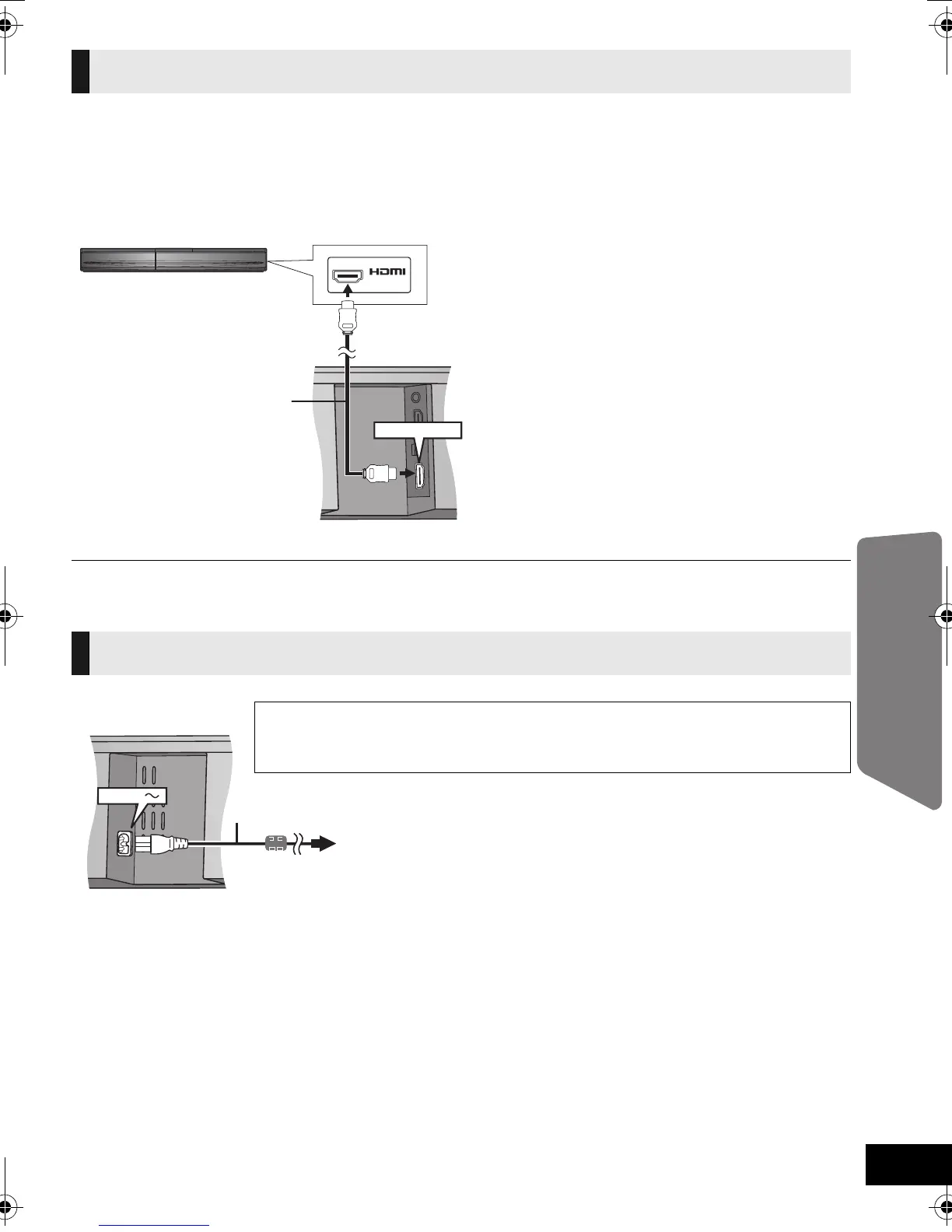11
Operating Instructions
You can output the audio signal from the connected HDMI compatible Blu-ray player, DVD player, etc. with
this unit and pass the signal through to your TV.
Preparation
≥Connect this unit to the TV. (> 10)
≥ Refer to the operating instructions of the connected HDMI compatible device for the necessary setting, to output the video and
audio signals.
≥Connect only after all other connections are complete.
≥This unit consumes a small amount of AC power, even when it is in standby mode (approx. 0.1 W). In the
interest of power conservation, if you will not be using this unit for a long time, unplug it from the
household AC outlet.
≥The supplied AC power supply cord is for use with the main unit only.
Do not use it with other equipment. Also, do not use cords for other equipment with the main unit.
Connection from an HDMI compatible device
AV OUT
HDMI AV IN
A HDMI cable (not supplied)
E.g., Blu-ray Disc Player
AC power supply cord connection
AC IN
A AC power supply cord (supplied)
B To a household AC outlet
Saving energy
This unit is designed to conserve its power consumption and save energy.
≥ This unit will automatically turn to standby mode after 30 min if it is inactive.
SCHTB50_10PPC_RQTX1165-P.book Page 11 Monday, May 10, 2010 11:58 AM
