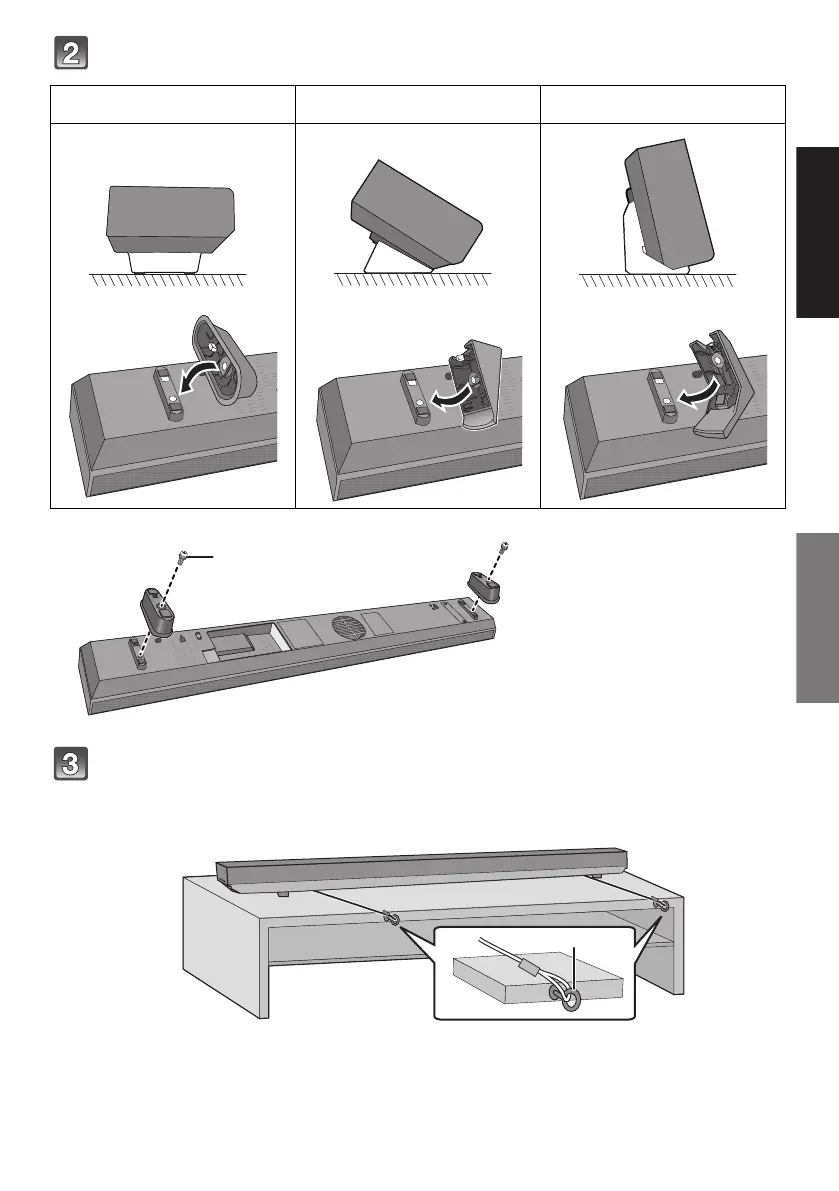RQT9841
11
Attach the stands if necessary. If not, proceed to step 3.
Place the main unit in the desired position and attach each cord onto the
rack or table.
≥ Make sure that the slack of the cord is minimal.
[A]: With basic stands [B]: With 30
o
stands [C]: With 80
o
stands
A Screw (supplied)
≥ Tighten securely.
B Screw eye
≥ Attach at a position capable of supporting over 33 kg (72.8 lbs).
≥ Depending on the placement of the main unit, the screwing position of the screw eye may differ.
SC-HTB170P_RQT9841-P.book Page 11 Friday, January 25, 2013 2:48 PM