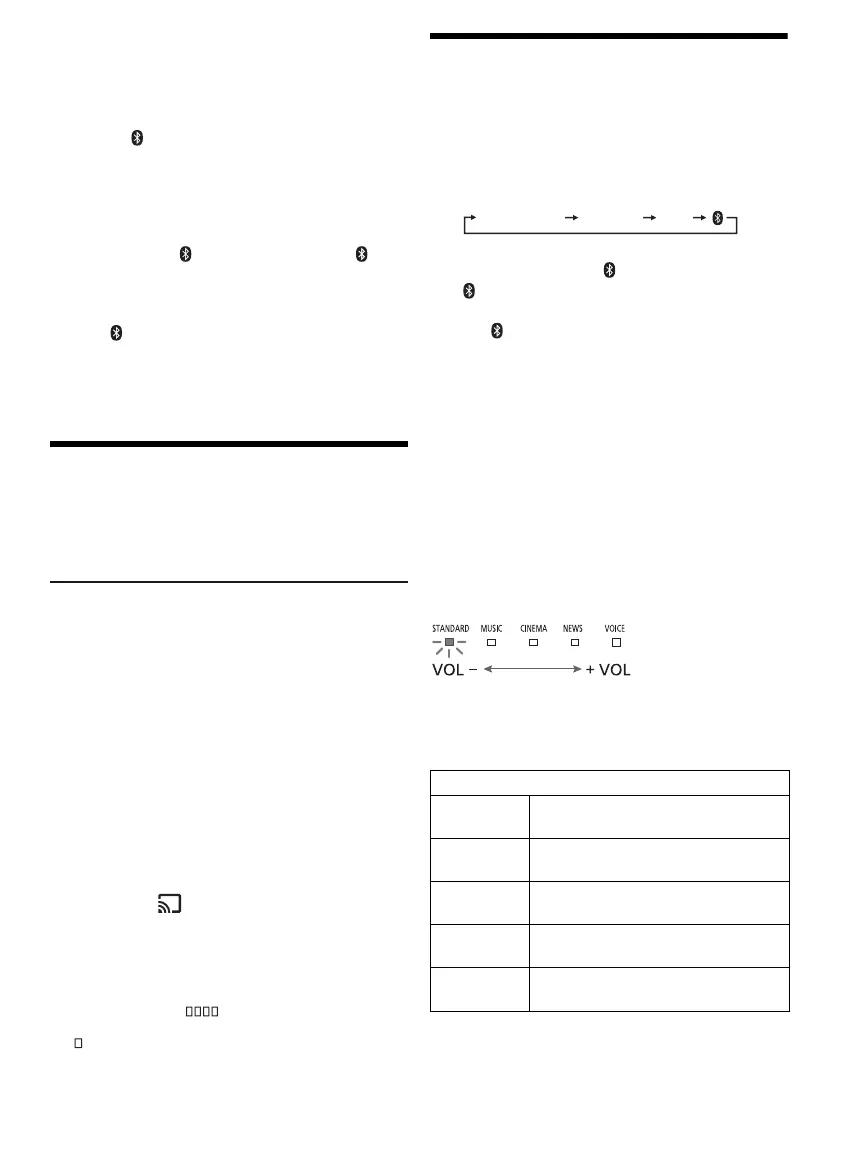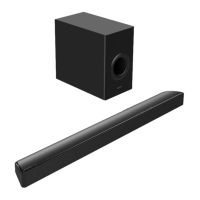17
TQBJ2196
█
Connecting a paired device
Preparation
If this system is connected to a Bluetooth
®
device,
disconnect it (~below).
1 Press [ -PAIRING].
2 Select “SC-HTB510” from the Bluetooth
®
menu of the device.
█
Disconnecting a device
Press and hold [ -PAIRING] until the “ ”
indicator blinks slowly.
Note:
• This system can only connect to one device at a time.
• When “ ” is selected as the source, this system will
automatically try to connect to the last connected device.
• The Bluetooth
®
device will be disconnected when you select
another source.
Streaming music over the
network
You can stream online music services or music
files from your smartphone/tablet to this system.
Streaming online music
This system is compatible with
Chromecast-enabled apps. For the list of
Chromecast-enabled apps, visit g.co/cast/apps
Preparation
• Complete the network settings (~16).
• Make sure that the network is connected to the
Internet.
1 Connect the device by Wi-Fi to the same
network as that of this system.
2 Install the Chromecast-enabled app to the
device.
3 Start the Chromecast-enabled app, tap the
cast icon “ ”, and select this system or
group which this system is included.
4 Select and play the desired music on your
Chromecast-enabled app.
Note:
• “Panasonic HTB510- ” is shown if the device name is
not set.
(“ ” represents a character that is unique to each set.)
• Not all music services are available in all countries/regions.
Registration/subscription required. Fees may apply.
Services subject to change. For details, visit the individual
music service’s website.
Basic control
Preparation
Switch on the TV and/or connected device.
1 Press [`] to switch on the system.
2 Press [INPUT] repeatedly to select the
source.
Alternatively, press [NET] to select “NET” as
the source or press [ -PAIRING] to select
“ ” as the source.
When “ ” or “NET” is selected as the source
Select this system as the output speaker from the
menu of the connected device.
When “OPTICAL” is selected as the source
On the TV and the connected device, select the
TV’s input and starts playback on the connected
device.
█
To adjust the volume of this system
Press [+ VOL ‒].
Volume range: 0 to 100
The indicators will scroll every time you adjust the
volume, and stop scrolling when reached the
minimum or maximum level.
█
To select the sound mode
Press [SOUND] repeatedly.
█
To mute the sound
Press [MUTE].
All sound mode indicators blinks simultaneously.
To cancel, press [MUTE] again or adjust the
volume.
Sound mode
STANDARD
(default)
Best suited for dramas and comedy
shows.
MUSIC Enhance the sound of musical
instruments and songs.
CINEMA Produces three-dimensional sound
unique to movies.
NEWS Enhance the voice of news and
sports commentaries.
VOICE Enhance the clearness when
listening to human voice.
TQBJ2196_en.fm Page 17 Tuesday, February 26, 2019 6:32 PM
