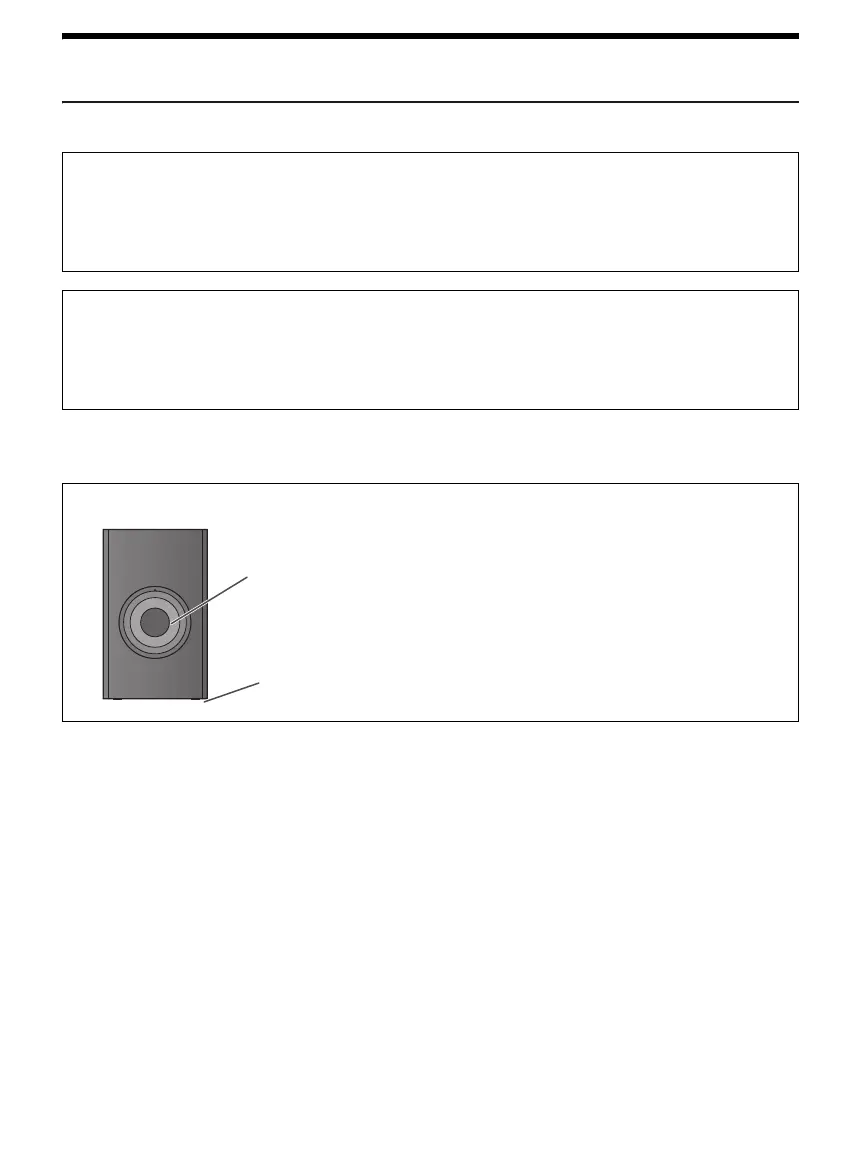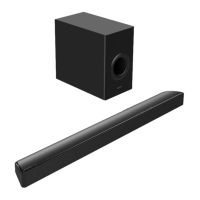10
TQBJ2196
Placement
Safety Precautions
Note:
• Do not hold the main unit in one hand to avoid injury, you may drop the main unit when carrying it.
• To prevent damage or scratches, lay down a soft cloth and perform the assembly on it.
Professional installation is required.
The installation should never be done by any other than a qualified installation specialist.
PANASONIC DISCLAIMS ANY PROPERTY DAMAGE AND/OR SERIOUS INJURY, INCLUDING
DEATH RESULTING FROM IMPROPER INSTALLATION OR INCORRECT HANDLING.
• Be sure to install the main unit as indicated within this operating instructions.
• Attach using techniques suited to the structure and materials of the installation location.
Caution
• This system is to be used only as indicated in these instructions. Failure to do so may lead to damage
to the amplifier and/or the speaker, and may result in the risk of fire. Consult a qualified service
person if damage has occurred or if you experience a sudden change in performance.
• Do not attempt to attach the main unit to a wall using methods other than those described in this
manual.
When carrying the active subwoofer
Do not hold the active subwoofer from this opening.
The parts inside may get damaged.
Always hold the bottom of the active subwoofer when moving it.
TQBJ2196_en.fm Page 10 Tuesday, February 26, 2019 6:32 PM
