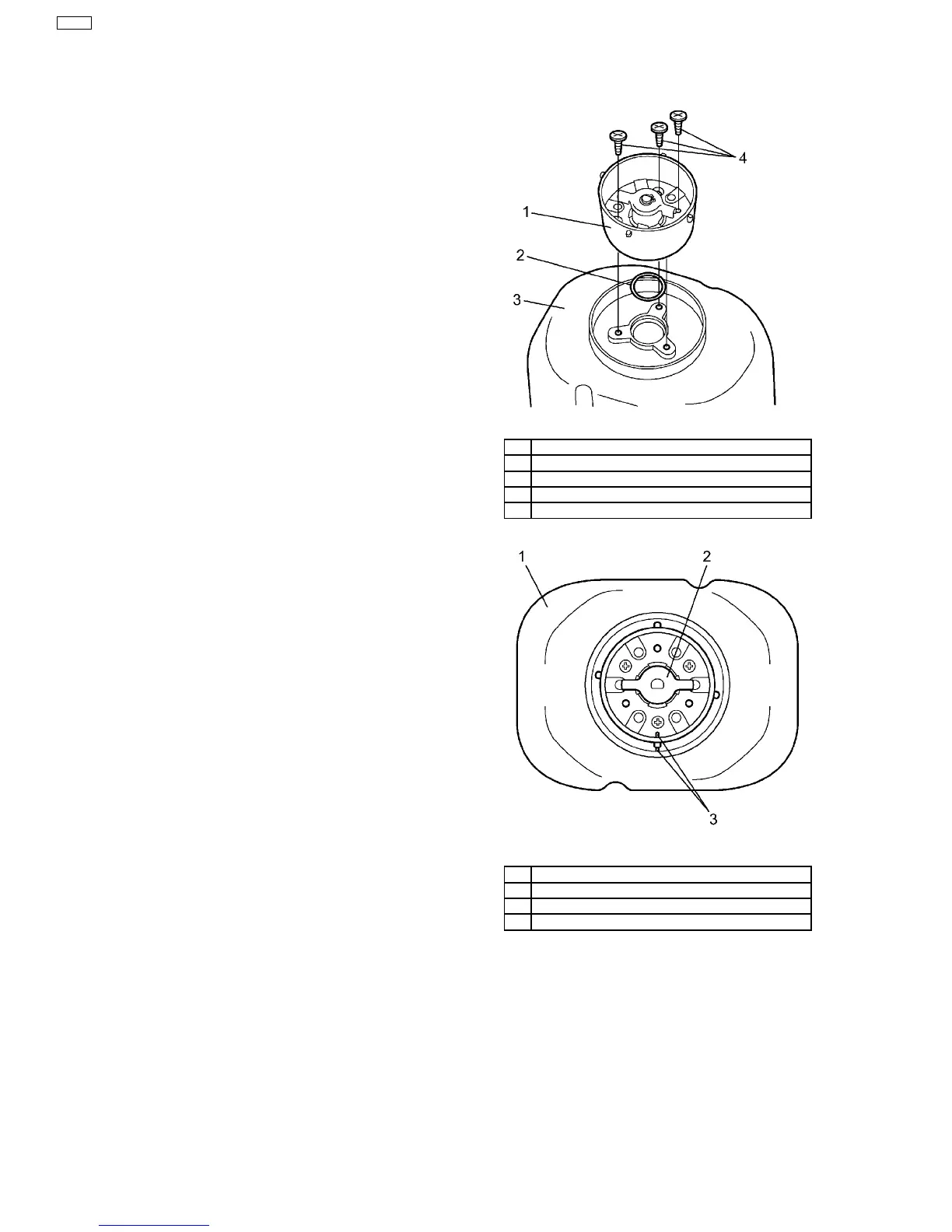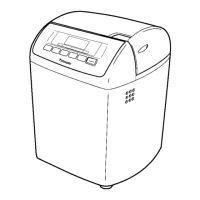1. Remove the three screws from the mounting shaft Ass’y to
remove it.
2. Remove the packing.
Caution:
·
Attach the bread pan to the mounting shaft Ass’y while
aligning them with the mark.
·
When replacing the mounting shaft Ass’y, replace the
packing and the three screws with new ones.
·
Secure the packing firmly.
Follow the procedure of the main body test mode as described
in the troubleshooting chart to check the functions and display.
Fig.24
No. Parts Name
1 Mounting shaft Ass’y
2 Packing
3 Bread pan
4 Screw
Fig.25
No. Parts Name
1 Bread pan
2 Mounting shaft Ass’y
3 Set Mark
3.17. Bread pan
3.18. Post-assembly confirmation
20
SD-253