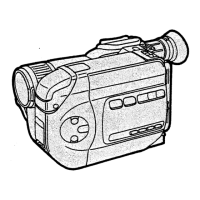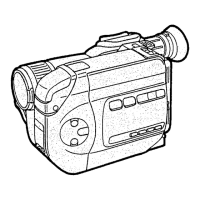12
Using the LCD Monitor
Record and play the video image while viewing the
LCD Monitor.
1 Put your finger on the groove 1 to open
the LCD Monitor.
2 Adjust the LCD Monitor angle according
to the desired recording/playing angle.
≥The LCD Monitor can rotate up to the angles
illustrated.
1 : Up to 120° maximum
2 : Up to 180° maximum
3 : Up to 90° maximum
Using the Remote Controller/
Earphones
1 Connect the Remote Controller with the
[
] terminal of the SD Multi AV Device.
2 Plug the Earphone terminal into the
connected Remote Controller if
necessary.
≥The Earphones can be connected directly with
the SD Multi AV Device.
ª Operating the Remote Controller
1 [:]: Selects the previous file or fast-
rewinds the files.
2 [9]: Selects the next file or fast-forwards
the files.
3 [
_
/1µ]: Records/Stops recording images or
sounds in the [REC] mode. Plays/
Stops playing the file in the [PLAY]
mode.
4 [sVOLr]: Adjusts the Volume.
5 [EQ]: Selects sound quality of the music
files. (l 27)
6 [ HOLD]: Locks the button in the Remote
Controller.
1,2
EQ
H
O
L
D
1
2
!
1
AV30U.book12ページ2003年4月2日 水曜日 午前11時40分

