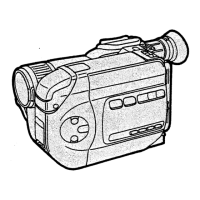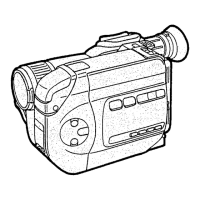13
Turning the Power On/
Selecting Operation Modes
Select a desired mode on the mode selection screen.
1 Set the Power/Mode Switch to [PLAY] or
[REC].
≥The SD Multi AV Device is turned on.
2 Set to [REC] to select Record Mode.
Set to [PLAY] to select Play Mode.
3 Press the [MODE] Button to select a
Operation Mode.
≥Every time the [MODE] Button is pressed, the
Operation Mode changes as follows.
≥After several seconds, only icons are displayed.
1
ª About the Operation Modes
Seven operation modes are provided as follows.
≥Still picture (JPEG format still picture) record mode
(l 20)
≥Still picture (JPEG format still picture) play mode
(l 21)
≥Moving picture (MPEG4 format) record mode
(l 22)
≥Moving picture (MPEG4 format) play mode (l 23)
≥Sound (VOICE format) record mode (l 24)
≥Sound (VOICE format) play mode (l 25)
≥Music (MPEG2-AAC/MP3 format) play mode (l 26)
[REC] mode
[PICTURE]l[MPEG4]l[VOICE]l[PICTURE]
[PLAY] mode
[PICTURE]l[MPEG4]l[VOICE]l[MUSIC]l
[PICTURE]
REC
OFF
PLAY
MODE
2
3
1
1
REC
OFF
PLAY
1
AV30U.book13ページ2003年4月2日 水曜日 午前11時40分

