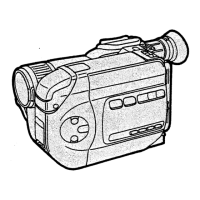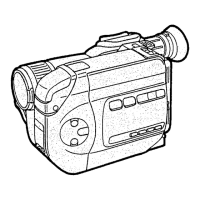19
Adjusting Brightness and
Color Level on the LCD
Monitor
LCD Brightness [BRIGHTNESS]
It adjusts the brightness of the image on the LCD
screen.
LCD Color Level [COLOR]
It adjusts the color saturation of the image on the LCD
screen.
1 Set the Power/Mode Switch to [REC] and
set the operation mode to [PICTURE] or
[MPEG4].
2 Press the [MENU] Button.
3 Select [DISPLAY SETUP] and press the
[1 SET] Button.
4 Select [BRIGHTNESS] or [COLOR].
5 Press the LEFT/RIGHT side of the Multi-
function Button for adjustment.
≥If [BRIGHTNESS] is selected, the brightness
can be increased by moving the [3] to the right.
≥If [COLOR] is selected, the color can become
darker by moving the [3] to the right.
6 Press the [MENU] Button.
≥The [MENU] screen disappears. (If left unused
for approx. 5 seconds, the display will
automatically revert to the [DISPLAY SETUP]
screen.)
≥These adjustments do not affect the recorded
images.
2
INITIAL SETUP
DISPLAY SETUP
RETURN
SETUP MENU
QUALITY
FINE
BEEP SOUND
OFF
FLASH
OFF
EXIT
MENU
BRIGHTNESS
4
5
6
MENU
MENU
RETURN
DISPLAY SETUP
BRIGHTNESS
DISPLAY
COLOR
OFF
EXIT
MENU
3
1
REC
OFF
PLAY
MODE
AV30U.book19ページ2003年4月2日 水曜日 午前11時40分

