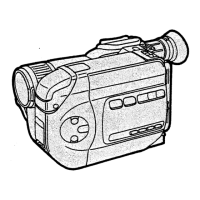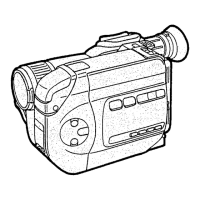21
RECOFF
PLAY
Playing back Still Pictures
Plays back still pictures recorded on the Memory
Card.
1 Set the Power/Mode Switch to [PLAY]
and set the operation mode to
[PICTURE].
≥Still picture files recorded on the Memory Card
are displayed in the index picture screen.
2 Press the UP/DOWN/LEFT/RIGHT side of
the Multi-function Button to select a
desired file.
3 Press the [1 SET] Button.
≥A still picture file is played back.
ª Operation during Playback
[∫]: Stop (Reverts to the index picture
screen.)
[:], [9]: Displays the previous (next) screen.
[1 SET]: Slide show
ª To Play Back All of the Still Pictures
One by One
While playing back, press the [1 SET] Button 1.
≥The image is played back for 5 seconds.
≥Press [∫] to stop.
≥Press [;] to pause.
≥Only JPEG formatted files are able to play on your
SD Multi AV Device. (In some cases, even such a
file may not be played back.)
1
2
3
MODE
1
AV30U.book21ページ2003年4月2日 水曜日 午前11時40分

