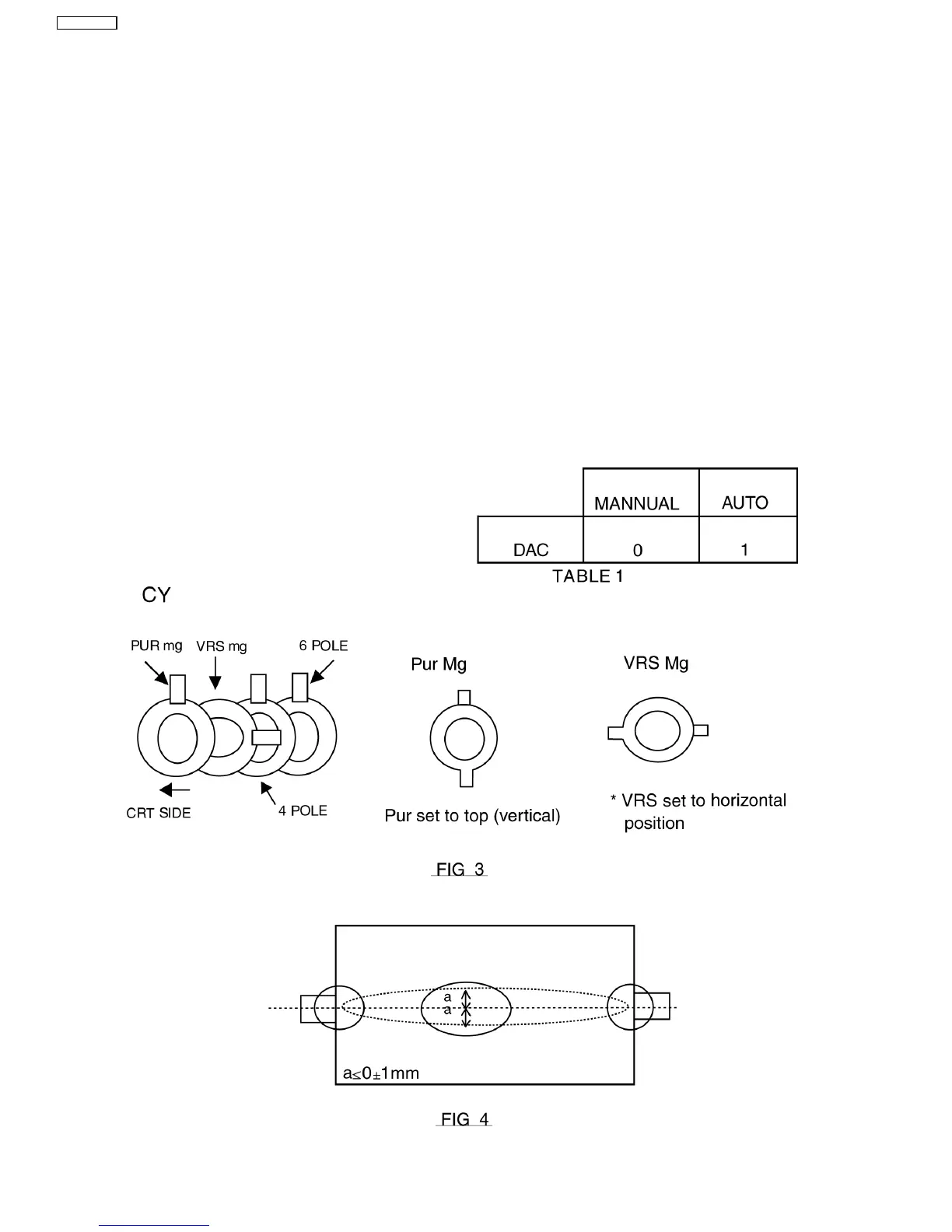4.5. Adjustment of CRT VRS
NOTE: FOR FLAT CRT ONLY
PREPARATION
1. Set DY to CRT not to tilt up and down left and right
deflection.
2. Set CY to CRT and set CY magnet primarily.
Pur Mg : Set Pur Mg that 2 magnets are (top position)
VRS Mag : Set VRS Mg that 2 magnets are (horizontal position) only 21”, 25” & 29”
3. Set geomagnetic corection DAC. AS IN TABLE 1.
ADJUSTMENT
1. Receive the white balance pattern.
2. Adjust V-CENTER.
3. Set R, B CUT OFF to minimum, and set G CUT OFF to center.
4. Receive the aging pattern.
5. Set 2 magnet of vertical position to up and down equally so that center part of CRT (Fig 4)
10
TC-21Z80PQ
