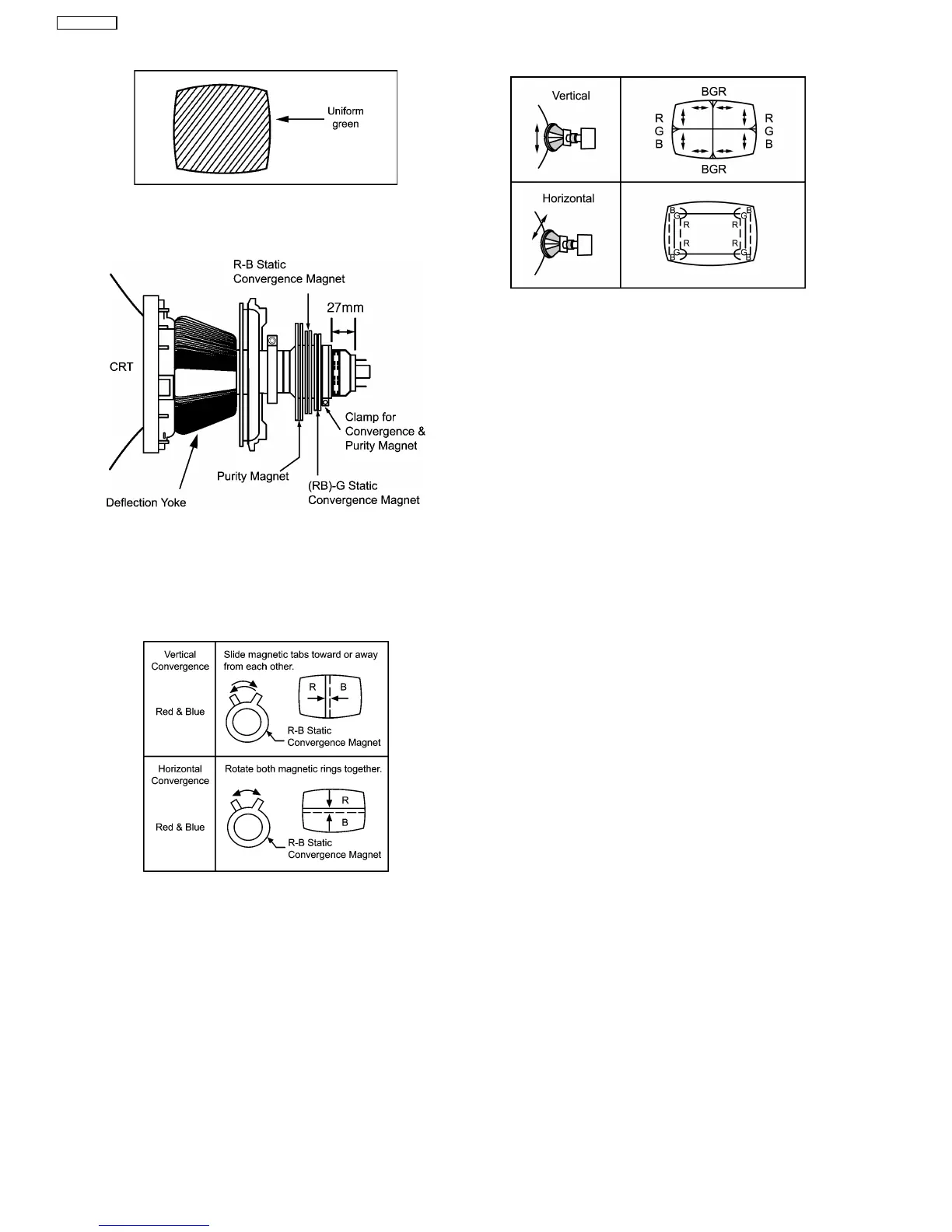9. Adjust roughly the Low Light controls and make sure that a
uniform white field is obtained.
10. Tighten the clamp screw.
4.3. Convergence
1. Apply a crosshatch pattern signal and set Contrast control
to the maximum position.
2. Adjust Bright control to obtain a clear pattern.
3. Adjust Red and Blue line at center of the screen.
4. Adjust Red and Blue with Green line at center of the screen
by rotating (RB)-G static convergence magnet.
5. Lock convergence magnets with silicone sealer.
6. Remove the DY wedges and slightly tilt the Deflection Yoke
vertically.
7. Fix the Deflection Yoke by re-inserting the DY wedges.
8. If purity error is found, repeat “Colour Purity” adjustment.
8
TC-21Z80PQ
