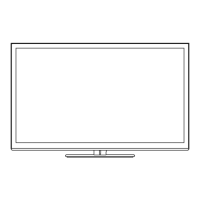14
7.4. VESA metal and Rear center
cover
1. Remove the 6 (32 inch) / 4 (26 inch) screws.
2. Remove the VESA metal and Rear center cover.
32 inch
26 inch
7.5. Control panel assy
1. Disconnect the connector (A7).
2. Remove the 2 screws.
3. Remove the control panel assy.
7.6. Side AV bracket and Inverter
shield
1. Remove the side AV bracket.

