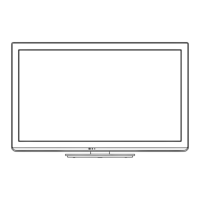19
7.2.5. A-Board
1. Remove the 2 screws.
2. Remove the 2 locking tabs.
3. Remove the Side AV bracket.
4. Remove the CH Mount Boss and Ground Spring.
5. Disconnect the connectors (A02, A10, A12 and A16).
6. Remove the A-Board.
7.2.6. Speaker Unit
1. Remove the 2 Speaker Unit.
7.2.7. Speaker Bracket
1. Remove the 4 screws.
2. Remove the Speaker Bracket.

