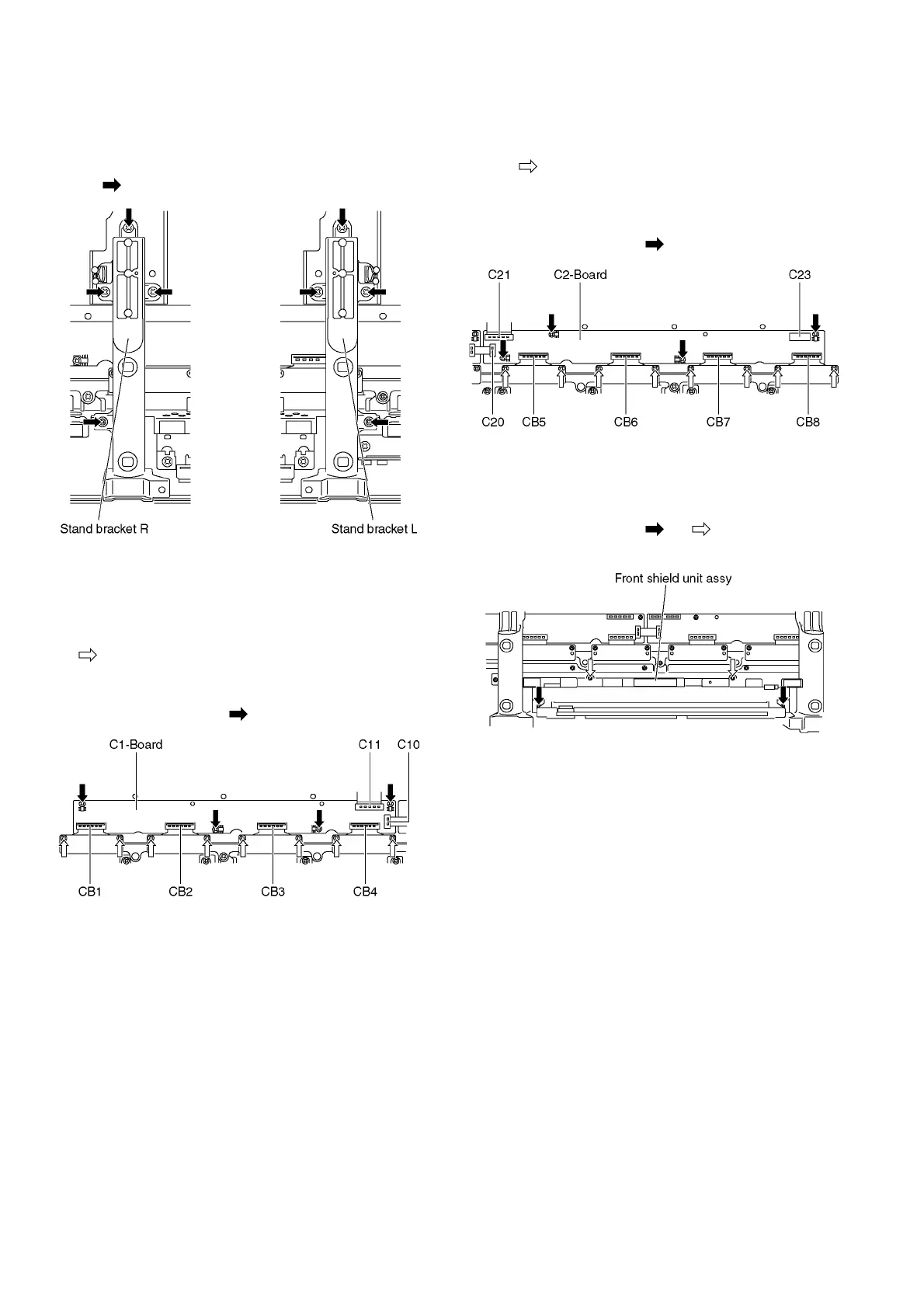22
7.11. Remove the stand brackets
1. Remove the plasma panel section from the servicing
stand and lay on a flat surface such as a table (covered)
with the plasma panel surface facing downward.
2. Remove the stand brackets (left, right) fastening screws
(×4 each) and remove the stand brackets (left, right).
7.12. Remove the C1-Board
1. Remove the tuner unit. (See section 7.4.)
2. Unlock the cable clampers to free the cable.
3. Remove the flexible cables holder fastening screws (×8
).
4. Disconnect the flexible cables (CB1, CB2, CB3 and CB4).
5. Disconnect the flexible cables (C10 and C11).
6. Remove the screws (×4 ) and remove the C1-Board.
7.13. Remove the C2-Board
1. Remove the tuner unit. (See section 7.4.)
2. Unlock the cable clampers to free the cable.
3. Remove the flexible cables holder fastening screws
(×8 ).
4. Disconnect the flexible cables (CB5, CB6, CB7 and CB8).
5. Disconnect the flexible cables (C20 and C21).
6. Disconnect the connector (C23).
7. Remove the screws (×4 ) and remove the C2-Board.
7.14. Remove the front bracket
1. Disconnect the connector (A51 and A52). (See section
7.4.)
2. Remove the screws (×2 , ×2 ) and remove the front
bracket .
