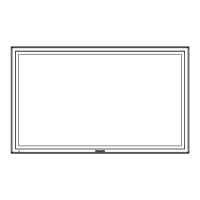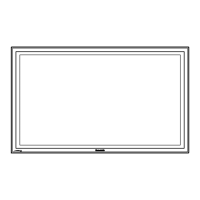25
1:1 Pixel Mode Adjusts the display size when 1125i, 1125p or 1250i signal is input.
Notes:
• Select On when you would like to replay 1920 × 1080 input signal.
• Applicable input signal;
1125 (1080) / 50i · 60i · 24sF · 24p · 25p · 30p · 50p · 60p, 1250 (1080) / 50i
• Select Off when fl ickering is shown around the image.
• H-Size, V-Size and Dot Clock cannot be adjusted when On is selected.
Off On
1:1 Pixel Mode
(2k1k)
(For 2k1k signals)
When the input signal is a 2k1k signal (2048 × 1080 / 24p, 2048 × 1080 / 24sF), the display size
is adjusted as follows.
Off On (Left) On (Center) On (Right)
Note:
2k1k signals can only be received when the Dual Link HD-SDI Terminal Board (TY-FB11DHD) is installed.
Adjusting Pos. /Size
While the Pos. /Size display is active, if either the N button on the remote control is pressed at any time or the ACTION
( ) button is pressed during “Normalise”, then all adjustment values are returned to the factory settings.
Helpful Hint ( /
Normalise
Normalisation)

