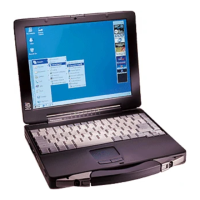106
Hard Disk Data Erase Utility
7 Select the [Exit] menu, then select your CD/DVD drive in [Boot Override].
8 Press
Enter
.
The computer restarts.
z If [Enter Password] is displayed during the following procedures, input the Supervisor Password or the User
Password.
9 Click [Erase the whole data on the Hard Disk for security] and click [Next].
10 At the confirmation message, click [YES].
11 Click [Continue].
12 Click [Continue] again.
13 Click [YES].
Erasing the hard disk data starts.
14 After erasing is completed, remove the Product Recovery DVD-ROM and click [OK].

