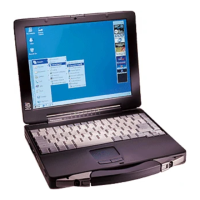71
Camera
Setting Audio
Set your preferred sound on [Audio Control] screen.
1 Click [Settings] - [Audio Control].
Setting Image Quality
Set your preferred image quality on [Image Control] screen.
1 Click [Settings] - [Image Control].
Setting Night Mode
1 Click [Settings] - [Image Control] - [General Setting].
2 Add a check mark for [Night Mode].
Setting the Compressed Data Format/Resolution for the Image
1 Click [Settings] - [Video Format].
[Color Space / Compression]
Set the compressed data format for the image.
z Setting [UYVY] is recommended for smoother display.
[Output Size]
Set the image resolution.
NOTE
z If you set [Output Size], [Frame Rate] is automatically determined.
Settings

