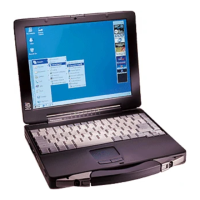80
Disabling/Enabling Wireless Communication
NOTE
z If you uninstall the Wireless Switch Utility, set the wireless switch to ON beforehand.
z Do not turn on/off the switch repeatedly at too short intervals.
z Do not restart, log off, or enter sleep or hibernation immediately after turning on/off the switch.
z Do not turn on/off the switch while Windows is starting up.
z To use wireless communication, set the wireless devices ([Wireless LAN] / [Wireless WAN]) to [Enabled] (default) in
the [Advanced] menu of the Setup Utility (Î page 93).
z When you set [Wireless Switch] to [Disabled] in the [Advanced] menu of the Setup Utility (Î page 93), the Wireless
Switch Utility icon will not appear. All wireless equipment (wireless LAN, wireless WAN) will remain ready irrespective
of the wireless switch setting.
z It may take some time to turn off wireless communication after switching the wireless switch off.
z If the IEEE802.11a setting is changed in [Device Manager] (Î page 85), the display will be changed accordingly.
This utility allows you to control the function of the wireless switch. This utility also allows you to enable or disable wireless
devices from a pop-up menu. In the default setting, all wireless devices are enabled.
The Wireless Switch Utility icon
The icon appears when click on the notification area. It shows the status of wireless devices.
• : Indicates that the wireless devices are enabled.
• : Indicates that the wireless devices are off.
• : Indicates that the wireless devices have been disabled in the Setup Utility.
To enable or disable particular wireless devices
1 Click the Wireless Switch Utility icon to show the pop-up menu.
2 Select ON or OFF for the device you want to enable or disable.
Wireless Switch Utility

