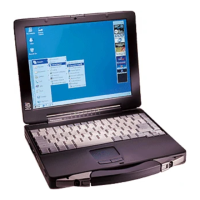14
Dual Touch
How to make Touchscreen Calibration more accurate
A standard user needs to perform the calibration as an administrator before performing the calibration for each user.
A Log on to Windows as an Administrator.
B Click (Start) and input [c:\util\calibutl\setup.exe] in [Search programs and files], and press
Enter
.
C Follow the on-screen instructions to install the Panasonic Calibration Utility.
Calibration by an administrator
NOTE
z At first, log on to Windows as an administrator, and perform this calibration.
z Return the rotated display to [Landscape] before the touchscreen calibration.
1 Run [Panasonic Calibration Utility].
Click (Start) - [All Programs] - [Panasonic] - [Panasonic Calibration Utility].
2 Select [Touch input].
3 Using the digitizer pen, touch each of the “+” target marks one by one.
Calibration by a standard user
NOTE
z Perform the following calibration for each user.
1 Run [Panasonic Calibration Utility].
Click (Start) - [All Programs] - [Panasonic] - [Panasonic Calibration Utility].
2 Select [Touch input].
3 Using the digitizer pen, touch each of the “+” target marks one by one.
z Perform the calibration for the orientation to be used.

