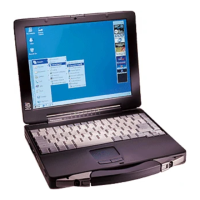57
Fingerprint Reader
z We recommend you use the Power-on Security feature. This feature prevents unauthorized access to the
user’s computer at the BIOS level.
A Click (Start) - [All Programs] - [Protector Suite] - [Control Center].
B Click [Identity] - [Status].
C Click [Power-on security status] - [Change].
D Click [Edit], and Add the check mark to [Enable power-on security], and then click [Apply].
E Click [Identity] - [Power-on Password].
F When the “Power-on Security” screen appears, click [Manage Passwords...].
G Select [Power-On] in [Password Types], and click [Set password...].
H Enter the Power-On password, and click [OK].
I Click [Close].
J Add a check mark for [Power-On] in [Password Types].
K Enter the Power-On password, and click [OK].
L Click [Apply].

