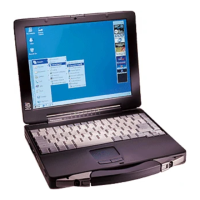73
Modem
<Only for model with internal modem>
CAUTION
z You cannot connect the modem to the following lines.
• Interphone
• Intercoms
•ISDN
z Be sure to connect the telephone cable into the modem port, not into the LAN port.
z Use a surge protector since the modem may be damaged by a sudden high voltage surge that may occur in the event
of a lightning strike.
1 Open the cover and connect the telephone jack (A) to the com-
puter by using the telephone cable (included) (B).
z Hold the cable so that the shape of the connector (C) matches the port, and
insert fully until it clicks.
2 Click (Start) - [Control Panel] - [Connect to the Internet] - [Dial-
up] and change the settings as necessary.
NOTE
z Do not enter sleep or hibernation during communications.
z To remove the cable, press and hold the lever and pull out.
Connecting the Internal Modem with a Telephone Jack

