18
CAUTION
CAUTION
When the charge provided by your battery pack is supplied for only a short period of
time, even after fully charging according to the instructions, it may be time to replace
your battery pack. The battery pack is a consumable item and therefore will require
replacement (CF-VZSU09).
Replacing the Battery Pack
In the suspend mode, do not remove/change the battery pack. Re-
moving the pack in the suspend mode will erase your data and may
damage the computer.
1 Power off your computer ( "Starting Up/Shutting Down")
Do not shut down using the suspend* mode.
* With Windows 98, the "Suspend" is called "Standby".
2 Open the display
Slide the latch located at the front.
2
Lift open the display.
3 Open the cover
Insert a thin, flat object, like a ruler into the open slot on the left side
of the computer to release a latch.
2
Open the cover.
Battery Power
Do not touch the terminals on the battery pack. The battery pack may no longer
function properly if the contacts are dirty or damaged.
The battery pack is not charged when the computer is first purchased. Be sure to
charge it before using it for the first time. When the AC adapter is connected to
the computer, charging begins automatically.
Use only the specified battery pack (CF-VZSU09) with your computer.
Cover
Open Slot
Latch
2
2
Tab
2
(To next page)
4 Remove the battery pack
Lift the battery pack slightly by pulling the tab.
2
Hold the battery pack and remove it from the connector of the com-
puter.
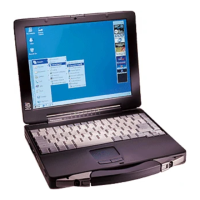
