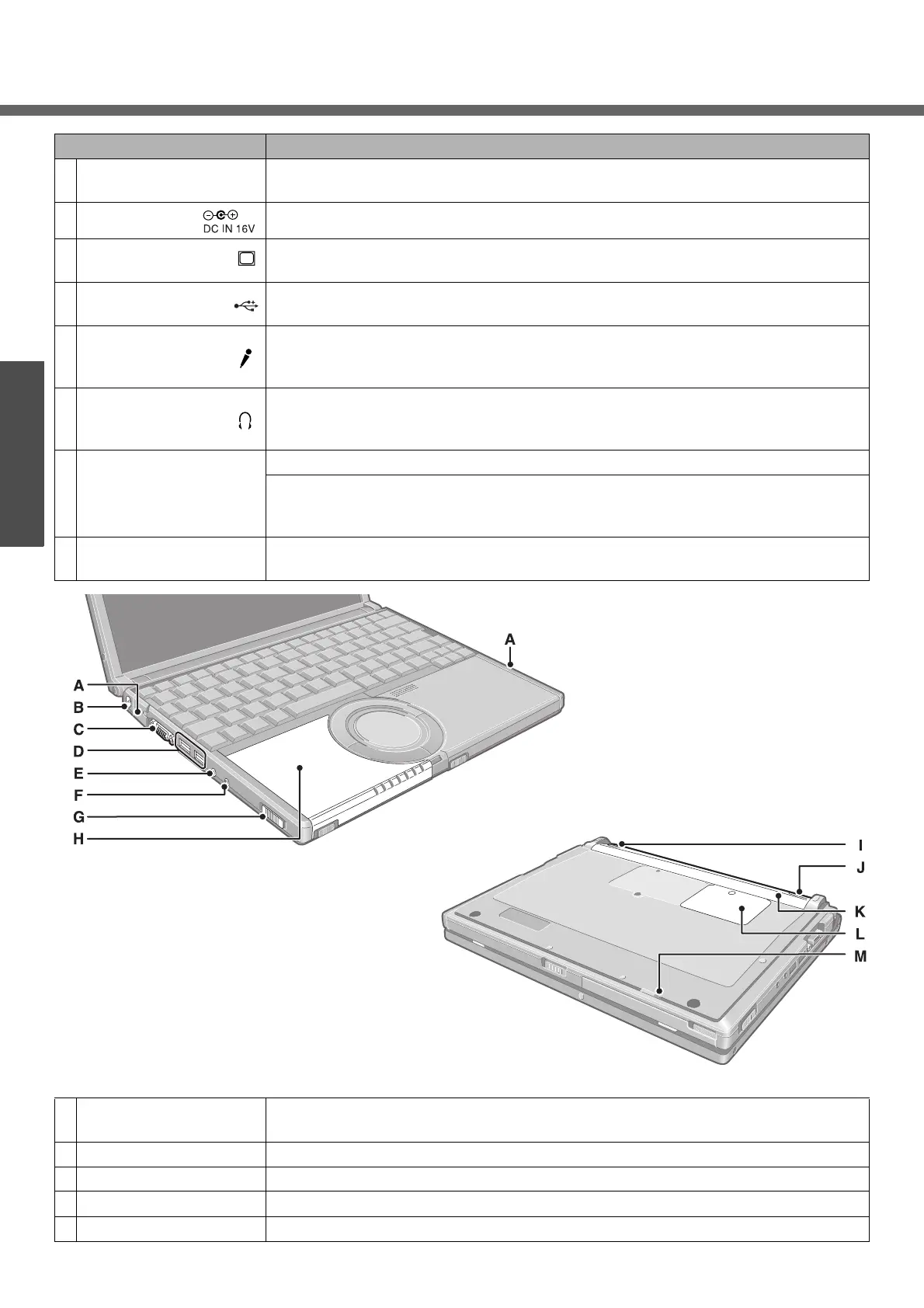Names and Functions of Parts
16
PreparationsGetting Started
Names Functions/Reference
A
Wireless LAN Antenna
(built-in)
This computer has a built-in antenna for wireless LAN communications.
Î “Chapter 5: Wireless LAN” in onscreen Reference Manual
B
DC-IN Jack
Connect the AC adaptor. Î page 19
C
External Display Port Connect the external display cable.
Î “Chapter 4: External Display” in onscreen Reference Manual
D
USB Ports
Connect the USB cable.
Î “Chapter 4: USB Devices” in onscreen Reference Manual
E
Microphone Jack
Use only a monaural condenser microphone (miniature jack). Using an input source
other than a monaural condenser microphone may not allow audio to be input or may
damage the equipment.
F
Headphone Jack
Use this jack to connect headphones or amplifier-equipped speakers. Audio output
from the internal speaker is disabled when headphones or external speakers are con-
nected.
G Open Lever
Slide the lever to open the disk cover. This works only when the power is on.
When using the drive for the first time, slide the open lever to open the disk cover after
the computer has been powered on, and if the protective sheet is attached to the drive,
remove it from the lens area.
H
DVD-ROM & CD-R/RW
Drive
Î page 43, “Chapter 3: DVD-ROM & CD-R/RW Drive” in onscreen Reference Manual
I Latch (left)
This latch is locked manually when inserting/removing the battery pack.
Î page 18
J Latch (right) This latch is locked automatically when inserting the battery pack properly.
K Battery Pack Î page 18, “Chapter 2: Battery Power” in onscreen Reference Manual
L RAM Module Slot Î page 28
M Emergency Hole Î page 43, “Chapter 3: DVD-ROM & CD-R/RW Drive” in onscreen Reference Manual
