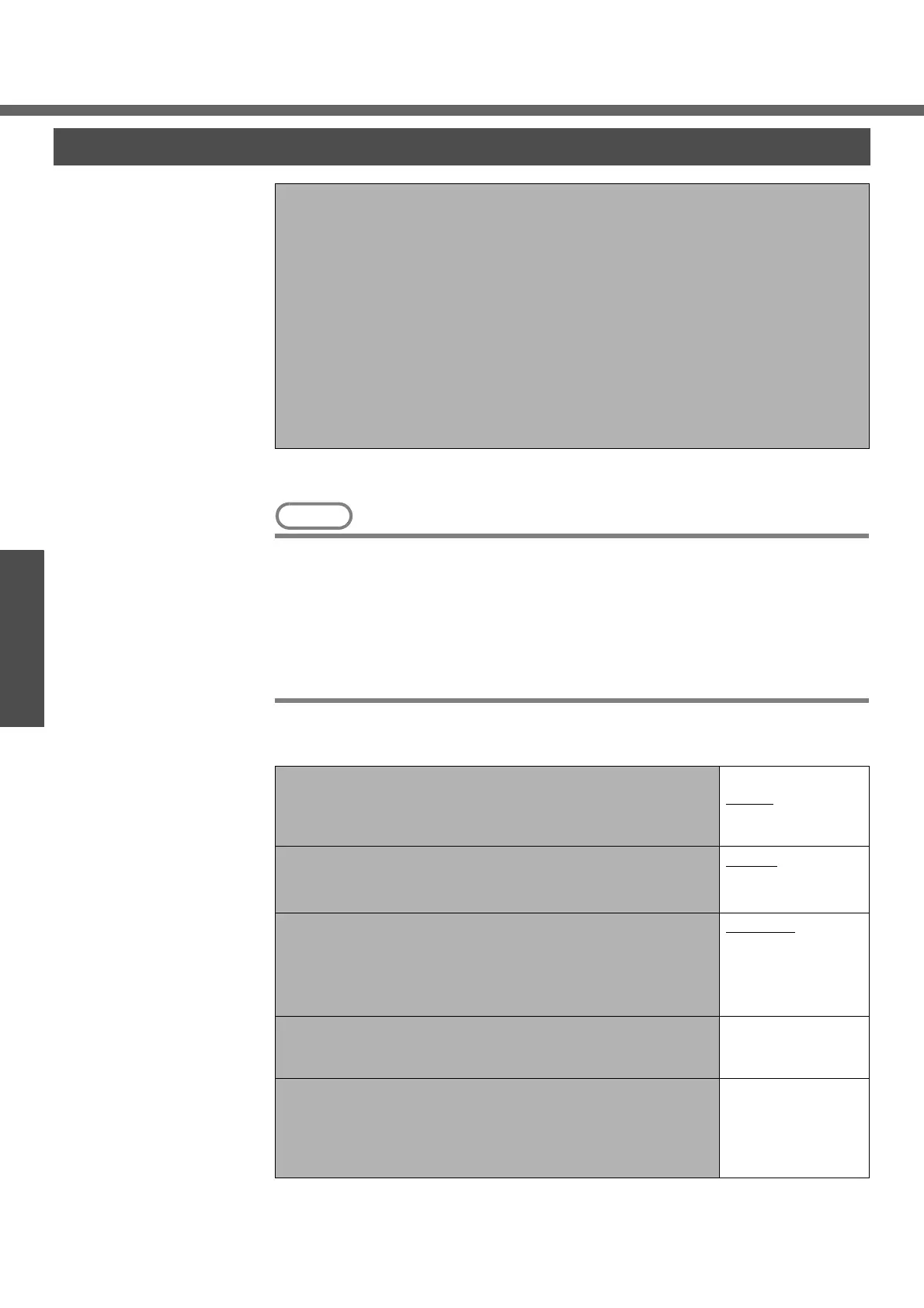Setup Utility
34
Getting Started
*1
This is displayed only when an SD memory card has been registered. (Î “Chapter 4: SD
Memory Card Security Function” in onscreen Reference Manual)
NOTE
z When the Setup Utility is started up with the User Password:
• [Clear registered SD card], [Set Supervisor Password] and [Hard Disk Lock]
will not be displayed
• [Password on boot], [SD Startup], [SD Setting Method], [Setup Utility Prompt],
[Boot First Menu] and [User Password Protection] will be displayed, but cannot
be set
• The User Password can be changed only when [User Password Protection]
has been set to [No Protection]. The User Password cannot be deleted
Parameters
(An underline indicates the factory default settings)
*2
[SD Startup] and [SD Setting Method] cannot be set if [Password on boot] is set to [Disable].
Security Menu
Password on boot: [Enable]
SD Startup:
*1
[Enable]
SD Setting Method:
*1
[Leave Set]
XClear registered SD card:
*1
[Enter]
XSet Supervisor Password:
[Enter]
Setup Utility Prompt: [Enable]
Boot First Menu: [Enable]
Hard Disk Lock: [Disable]
User Password Protection: [No Protection]
XSet User Password:
[Enter]
Password on boot
z Select whether you will need to input ([Enable]) or not ([Dis-
able]) the Supervisor Password or the User Password on
booting
Disable
Enable
SD Startup
*2
z Select whether to use an SD memory card instead of enter-
ing the password on booting ([Enable]) or not ([Disable])
Disable
Enable
SD Setting Method
*2
z Select whether to set an SD memory card to [Leave Set] or
[Set and Eject] when an SD memory card is used instead of
entering the password
z This can be set only if [SD Startup] has been set to [Enable]
Leave Set
Set and Eject
Clear registered SD card
z Clear the registration from all registered SD memory cards
not to be used instead of entering the password on booting
To the sub-menu
Set Supervisor Password
z Set a Supervisor Password if you wish to prevent any unau-
thorized changes to the Setup Utility settings, also if you
require a password on boot, set [Password on boot] to
[Enable] after you set Supervisor Password
To the sub-menu
