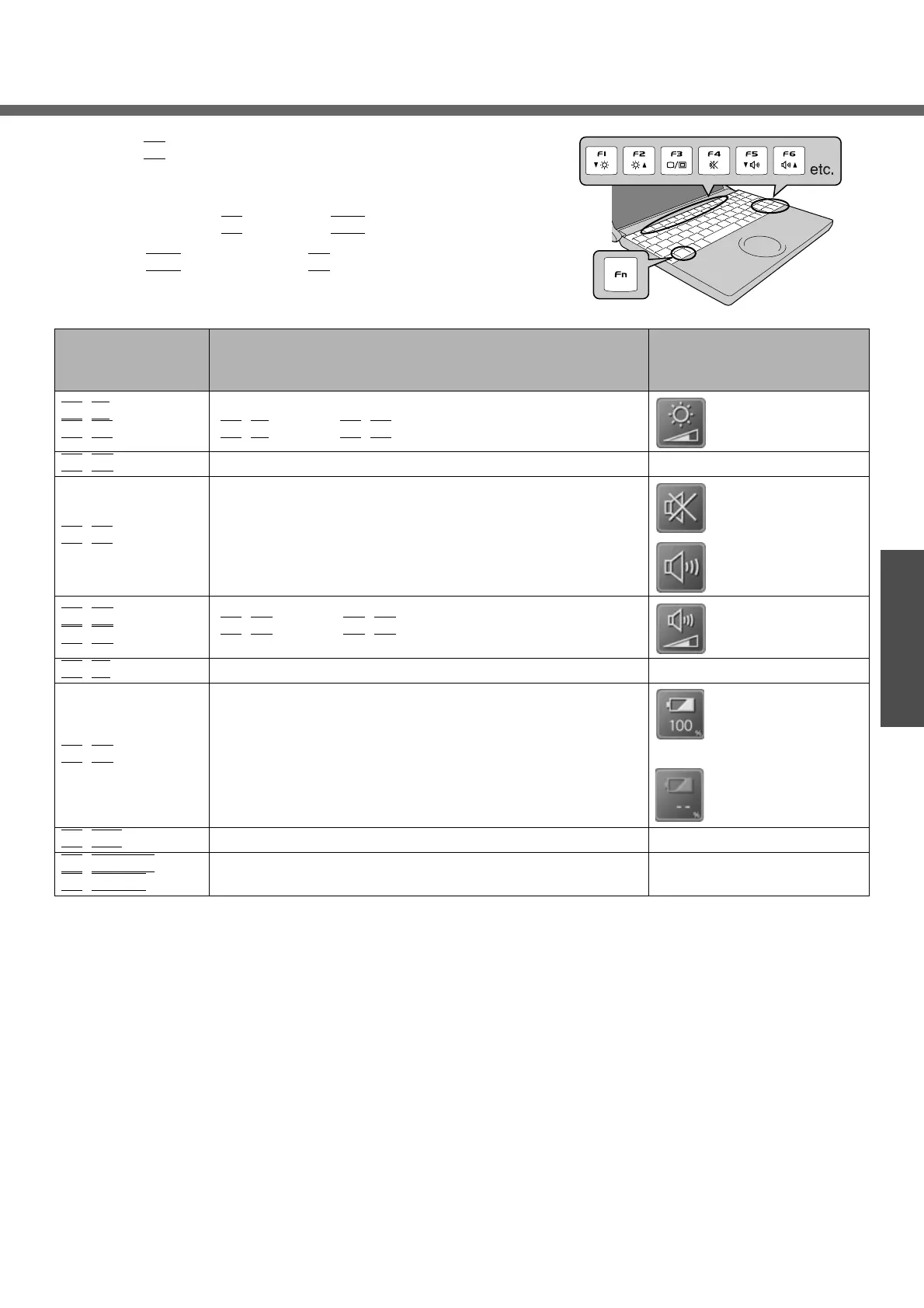27
Getting Started
Using the Fn key
If you press a key for a character or symbol contained in a frame while
pressing the
Fn
key, the function for the character or the symbol con-
tained in that frame will be executed.
z Details of various functionsÎ “Chapter 2: Using the Fn key” in
onscreen Reference Manual
z When using with the
Fn
key and the
Ctrl
key functions inter-
changed. (Î page 32)
Press the
Ctrl
key instead of the
Fn
key for the desired Fn function.
(It is not possible to replace the markings on the keys, or the keys
themselves)
Key Functions
Pop-up Window
(Displayed after logging on to
Windows)
Fn
+
F1
Fn
+
F2
LCD brightness control
(
Fn
+
F1
= down /
Fn
+
F2
= up)
Fn
+
F3
Display change (When the external display is connected) —
Fn
+
F4
Speaker on/off switch
OFF
(MUTE)
ON
Fn
+
F5
Fn
+
F6
Volume control
(
Fn
+
F5
= down /
Fn
+
F6
= up)
Fn
+
F7
Forcing the standby function —
Fn
+
F9
Remaining capacity of the battery pack
When the battery
pack is inserted in the
computer (example)
When the battery
pack is not inserted in
the computer
Fn
+
F10
Forcing the hibernation function —
Fn
+
NumLk
Fn
+
Home
The functions differ depending on the application soft-
ware being used.
—
