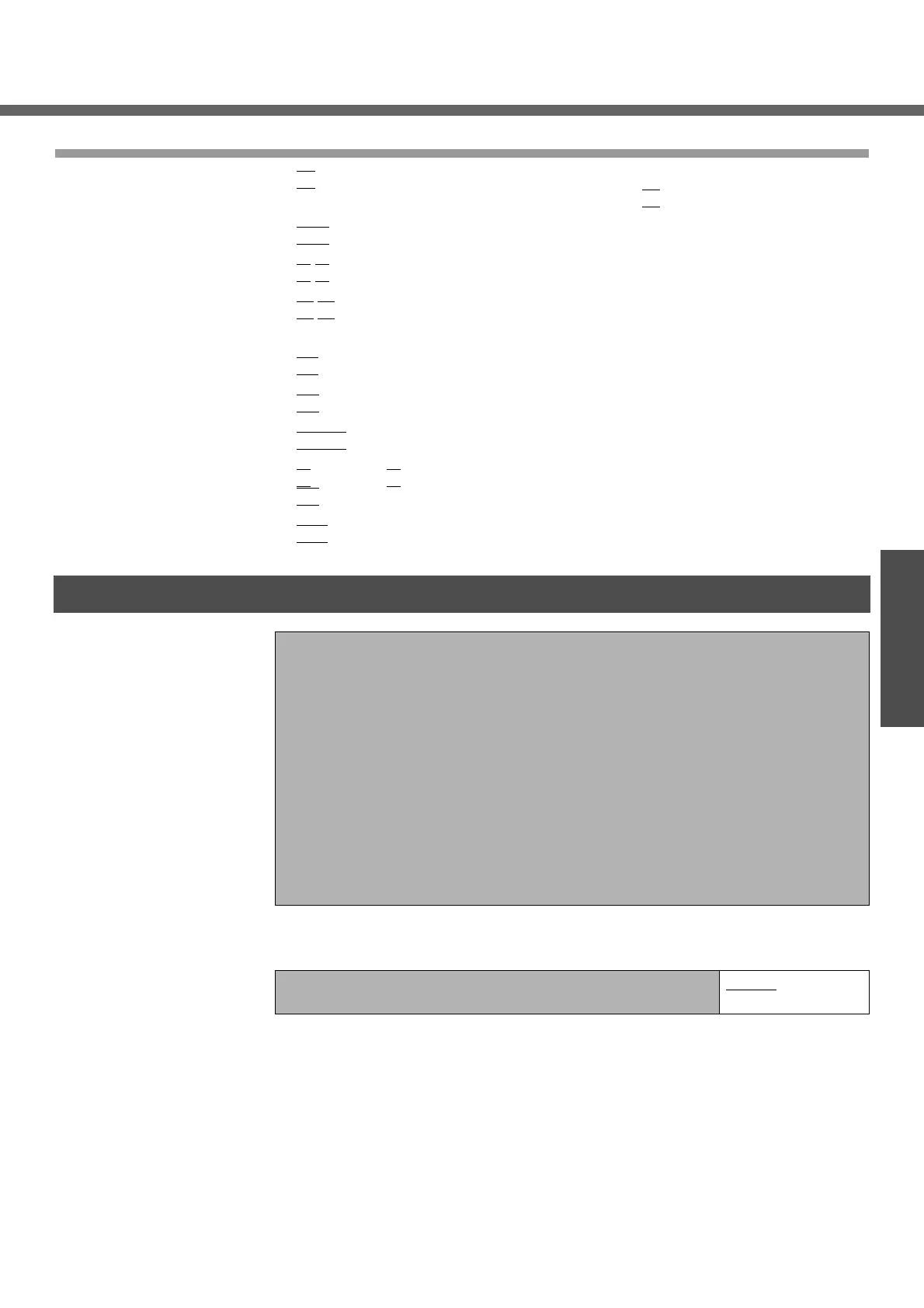31
Getting Started
Key Operations
z
F1
To display the corresponding "help" file (Press the
F1
key to return to the original
screen)
z
Esc
To display the [Exit] menu
zÏ
Ð
To move among the items (Use these keys when selecting the item)
zÍ
Î
To move among the menus (Use these keys when the [Information], [Main],
[Advanced], [Security], [Boot], or [Exit] menu is selected)
z
F5
Select previous item (Use this key when changing setting values)
z
F6
Select next item (Use this key when changing setting values)
z
Enter
To display sub-menu of each item (Use this key after selecting the item by using the
Ï
key or the Ð key)
z
F9
To set default settings (except the password, System Time and System Date)
z
F10
To save the settings and exit
Parameters
(An underline indicates the factory default settings)
Information Menu
Language: [English]
Model No.: CF-xxxxxxxxx
Serial No.: xxxxxxxxxx
CPU Type: xxxxxxxxxxxxxxxxxxxxxxxxxxxxxxxx
CPU Speed: x.x GHz
BIOS: Vx.xxLxx
Embedded Controller: Vx.xxLxx
System Memory: xxx MB
Primary Master: xx GB
Secondary Master: CD/DVD Drive
Language
z Select the language for displaying the Setup Utility
English
Japanese
