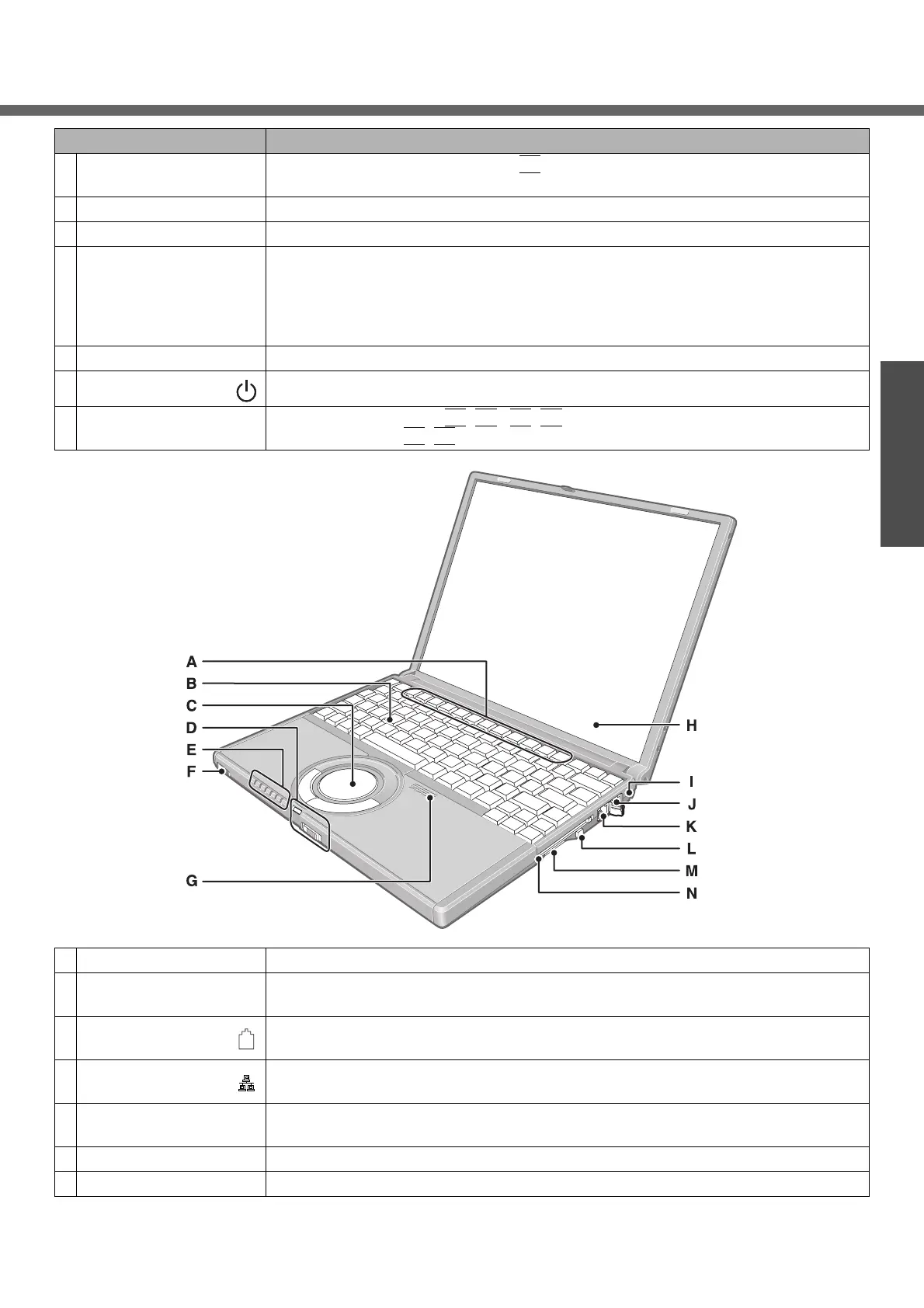15
Preparations
Getting Started
Names and Functions of Parts
Names Functions/Reference
A Function Keys
Press a key in combination with the
Fn
key to execute the function allocated to that
key. Î page 27
B Keyboard —
C Touch Pad Î page 26
D Latch
When the display is closed and the latch is locked, the computer goes into standby or
hibernation Mode. (Î “Chapter 2: Standby and Hibernation Functions” in onscreen
Reference Manual)
z When the computer is in standby or hibernation mode, open the display to restart
operations.
E LEDs Î page 17
F
Power Switch
Slide the switch for about one second to turn the power on. Î page 19
G Speaker
z To adjust the volume:
Fn
+
F5
/
Fn
+
F6
z Speaker on/off:
Fn
+
F4
H Display (Internal LCD) —
I Security Lock
A Kensington cable can be connected.
For more information, read the manual that comes with cable.
J
Modem Port
Connect modem telephone cable.
Î “Chapter 2: Standby/Hibernation Functions” in onscreen Reference Manual
K
LAN Port
Connect LAN cable.
Î “Chapter 5: LAN” in onscreen Reference Manual
L
SD Memory Card Indica-
tor
Î page 17
M SD Memory Card Slot Î “Chapter 4: SD Memory Card/MultiMedia Card” in onscreen Reference Manual
N PC Card Slot Î “Chapter 4: PC Cards” in onscreen Reference Manual
