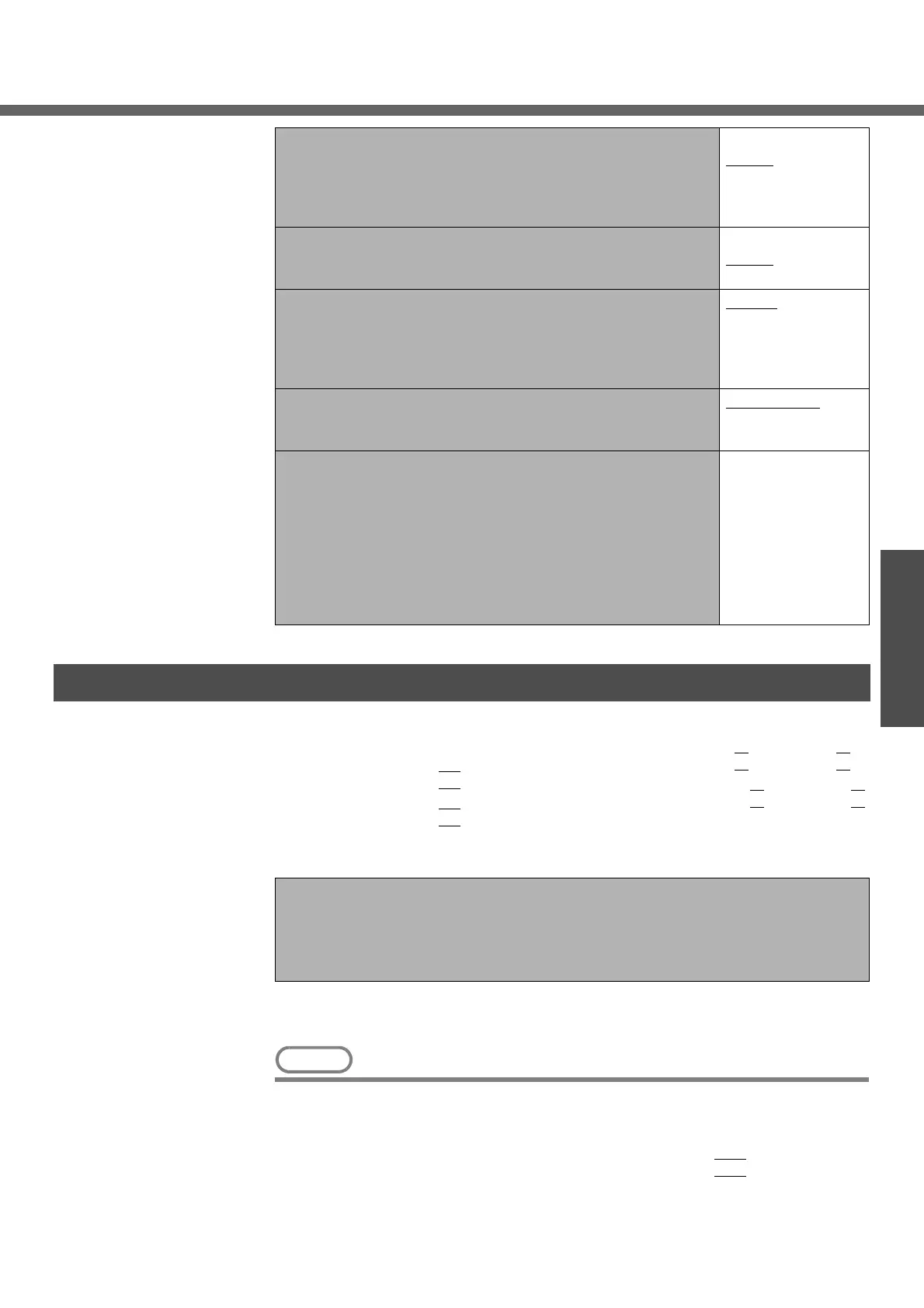35
Getting Started
Set priorities (displayed in order from top to bottom) for devices that start up the operat-
ing system.
To move a device up by one in the order, select the device with the Ï
key and the Ð
key, and then press the
F6
key.
To move a device down by one in the order, select the device with the Ï
key and the Ð
key, and then press the
F5
key.
z Panasonic USB floppy disk drive (CF-VFDU03 (optional)) can be used for startup
(recommended)
*1
This is not displayed when [LAN] or [Boot up from LAN] is set to [Disable] on the [Advanced]
menu.
NOTE
z The [Boot] menu cannot be changed when the Setup Utility is started up with
the User Password
z Boot Menu
The device for starting up the operating system can also be selected during
computer start-up. After the computer is turned on and the
Esc
key is pressed
at [Panasonic] boot screen, [Boot Menu] (the device selection screen) will
appear. When the [Boot] menu setting is changed, the selection screen display
Setup Utility Prompt
z Select whether to display ([Enable]) or not to display ([Dis-
able]) the message “Press F2 for Setup/F12 for LAN” shown
on the bottom of the [Panasonic] boot screen that is dis-
played after starting this computer
Disable
Enable
Boot First Menu
z Select whether to display “Boot Menu” ([Enable]) or not
([Disable])
Disable
Enable
Hard Disk Lock
z Select whether enable ([Enable]) or disable ([Disable]) the
hard disk lock
z This function will not work without the Supervisor Password
being set
Disable
Enable
User Password Protection
z Select whether to permit changing the User Password ([Pro-
tected]) or not ([No Protection])
No Protection
Protected
Set User Password
z Set User Password when more than one person will use this
computer, etc.
For example, when the system administrator sets Supervi-
sor Password and User Password and lets other users know
only the User Password, other users cannot change some
of the settings in Setup Utility
z This function will not work without the Supervisor Password
being set
To the sub-menu
Boot Menu
Floppy Drive
Hard Disk Drive
CD/DVD Drive
LAN
*1
